Account Required!
MAPI requires a Foursquare/Placed account. If you do not have an account, please reach out to your Foursquare representative.
Foursquare's Measurement API (MAPI) is a tool for accessing measurement data, powering everything from insights gathering to campaign optimization. MAPI combines unparalleled data granularity with a flexible syntax to put you in control of your report data.
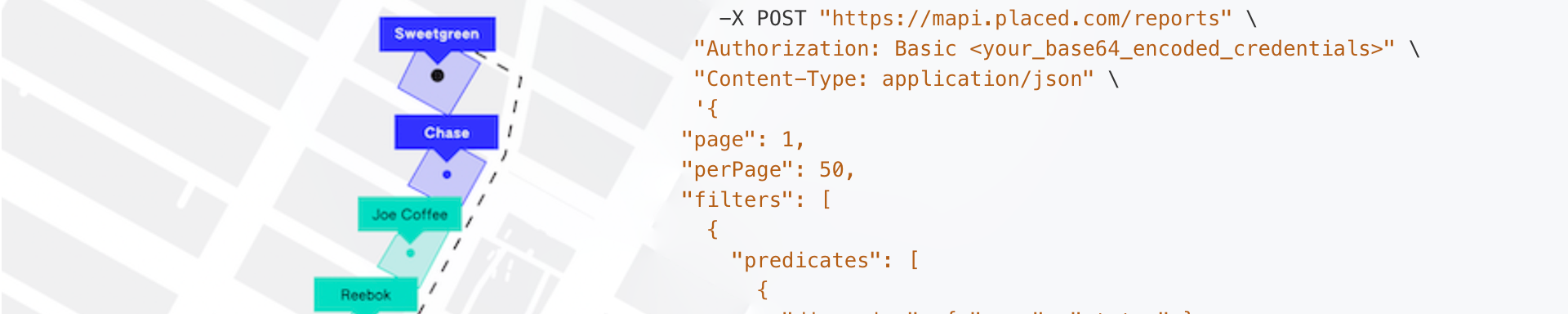
Why MAPI?
Turnkey Access
MAPI customers can query any campaign in their dashboard, calling specific metrics from top level reports or custom reports. Once enabled, enjoy unbridled access to all of your data without red tape.
Daily Updates
MAPI updates at the same cadence seen in the Dashboard, meaning that campaigns leveraging daily reporting will always have the latest metrics directly from the API.
Flexible Syntax
Call specific metrics from any campaign or report without getting the kitchen sink along with it. Want to compare a key KPI across different publishers? How about across several campaigns to use for visualizations in your BI tool? MAPI allows you to pull data at the granularity of your choice for maximum flexibility.
Query-based Filtering
With any campaign, there will be highlights and areas for improvement. MAPI let’s you filter against key dimensions as part of your query—such as line-items or geography—so you can optimize against the right areas.
Meta-Analysis
Want to pull Lift across all of your campaigns at once? Meta-Analysis in MAPI allows you to request metrics from up to 1,000 Report IDs using a single query. No more sifting through endless pages of reports, PDFs, or spreadsheets to prepare for your QBR!
Getting Started
Head on over to the MAPI reports API documentation to get started.
Endpoints
Data
The data endpoint allows to pull a desired set of rows from a specific report. You can specify the reportIds (retrieved via the reports endpoint), then include your desired:
- Metrics, offering volume, performance, and comparative performance details. (Learn more)
- Dimensions, including media partners, TV categories, demographics, geographies, day/time parts, stores, and more. (Learn more)
- Filters, limiting the dimensions/values shown. Operators can be applied (i.e.
IN,NOT_IN,BETWEEN,LIKE,GREATER_THAN,LESS_THAN). (Learn more).
More Information
To get started, we recommend try the interactive API explorer, providing excellent templates for making your own calls directly from the browser.
For a full list of supported parameters, be sure to visit the MAPI's Data API reference.
Reports
The reports endpoints allows you to retrieve reportIds . These IDs can be passed to the data endpoint to pull any desired metrics from any dimension.
Reports can be filtered by any combination of:
- Advertiser, media partner, or agency.
- Campaign or report status.
- Other tags, such as the report's name, start/end date, and much more.
More Information
To learn how to pull specific reports, we recommend checking out the examples in the reports section.
If you want to create something specific to your use case, be sure to check out the API reference to see all parameters available.
