Public Beta Feature
This documentation covers a feature currently in Public Beta. Access is available to anyone interested in building personalized experiences for their end-users.
This feature is subject to the Personalization API (Self-Service) Public Beta End user License Agreement 📄.
Once you've received confirmation of acceptance into the Private Beta program, please complete the following steps to get up and running with your first Personalization API call.
1. Create a Foursquare Developer Account
To create a Foursquare developer account, please sign up here.
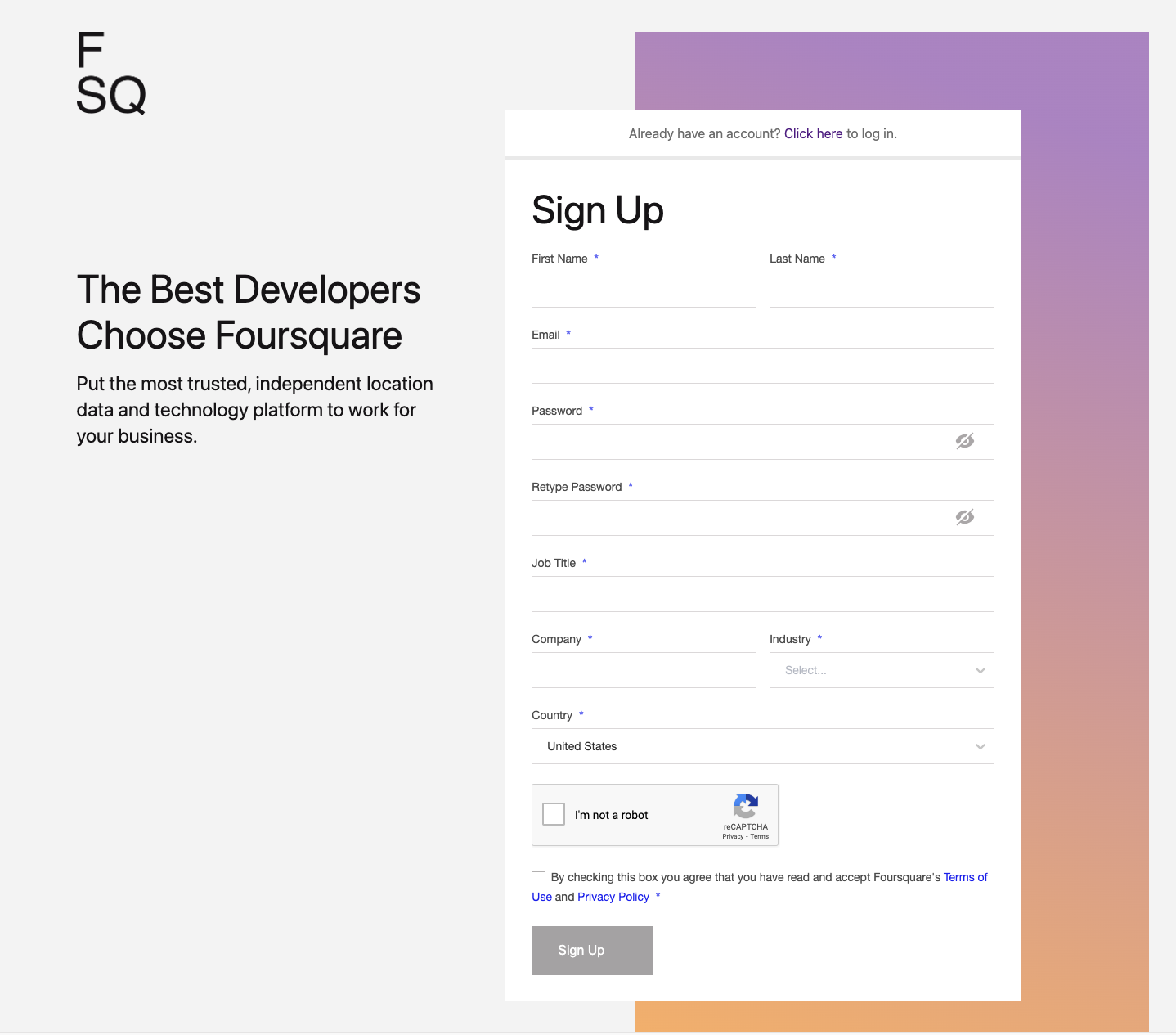
Terms of Use
If you are new to the Foursquare Developer Console and/or updates have been made to our Terms of Use, you will be prompted to review and accept them before being able to proceed.
2. Create a New Project
The first order of business is creating a project to associate your application with. You can have multiple projects, each with their own settings, members and API keys.
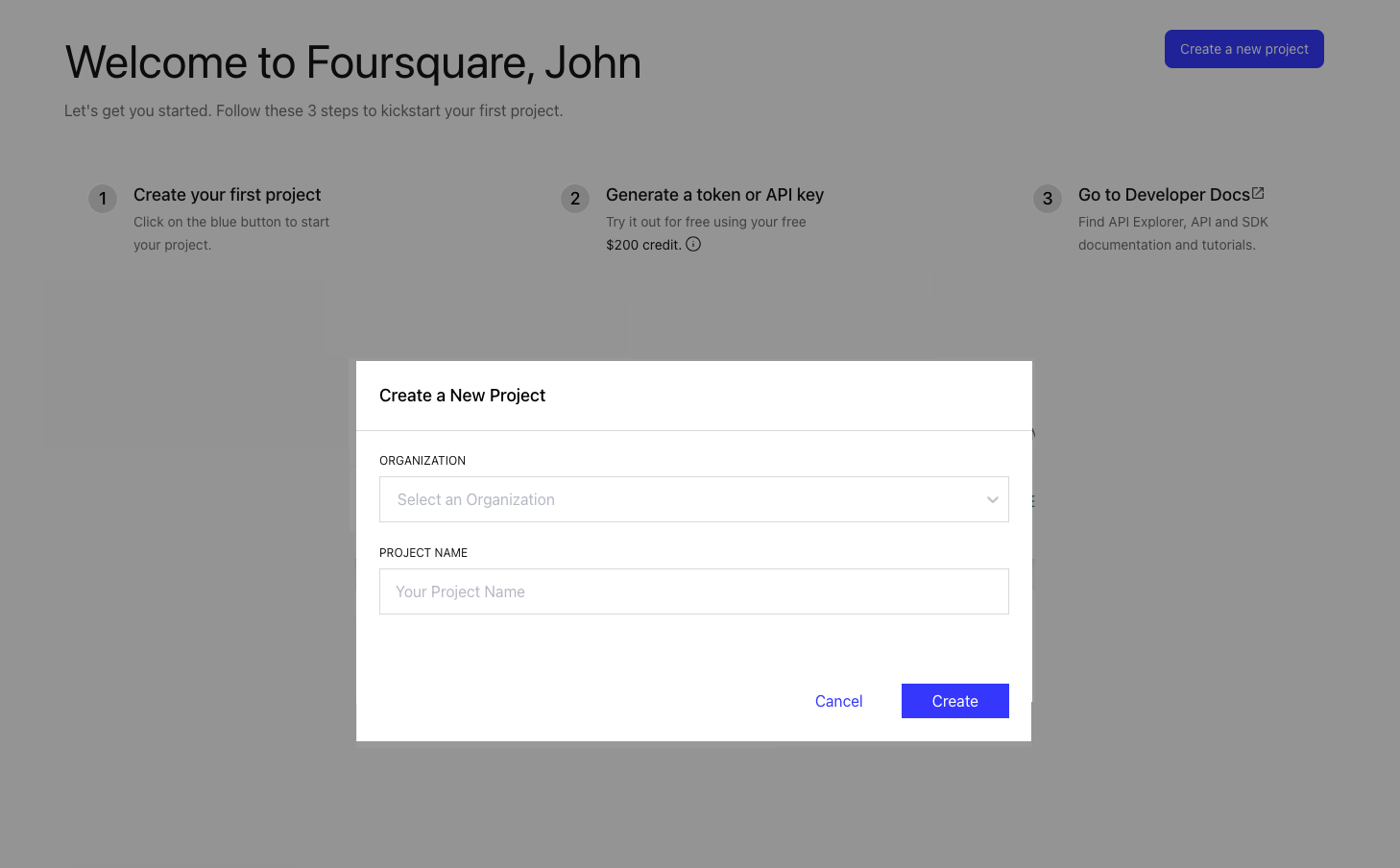
Please refer to the Create a New Project how-to guide for step-by-step instructions.
3. Generate a Service Account API Key
Before you can use the Personalization API, you must first generate a Service API Key that will be used to create Foursquare Managed Users for your application.
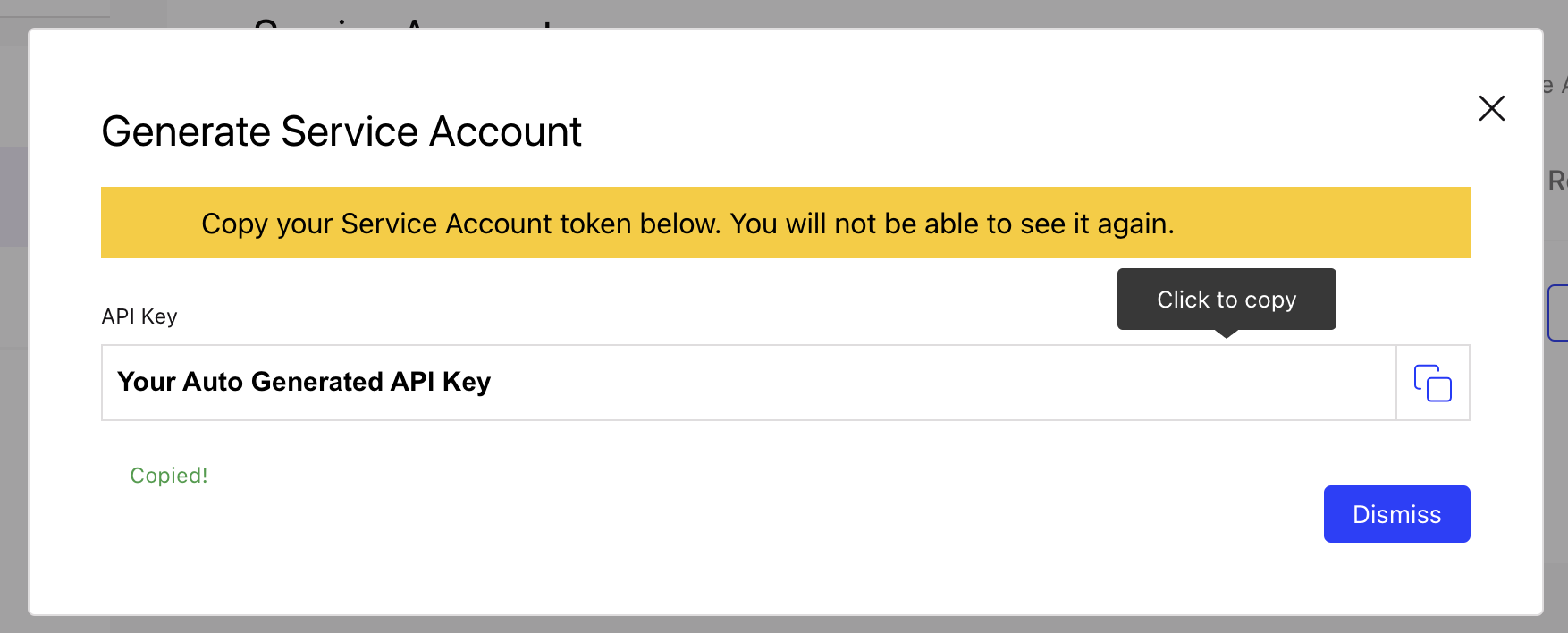
Please refer to the Manage Your Service Account how-to guide for step-by-step instructions.
4. Create a Foursquare Managed User OAuth Token
The Personalization API is considered "user-ful" and requires your application to pass an OAuth token on behalf of each individual user with each call.
Use the Service API Key you created in the previous step to authenticate against the Create Managed User endpoint.
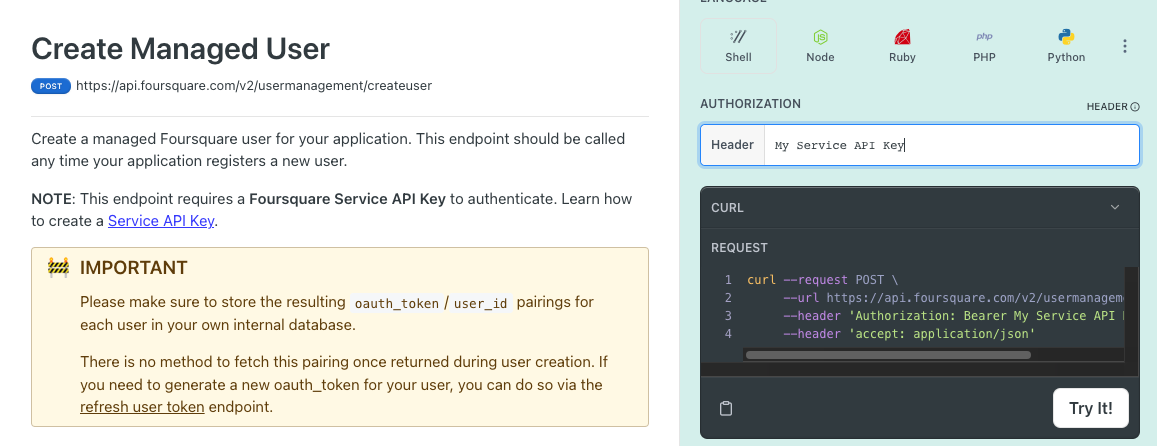
Please refer to the Create Managed User Endpoint Builder to create a managed user and retrieve the resulting oauth_token and corresponding user_id .
5. Build Your First Personalized API Call
With the resulting oauth_token, you can now make a call to any of the Personalization API endpoints.
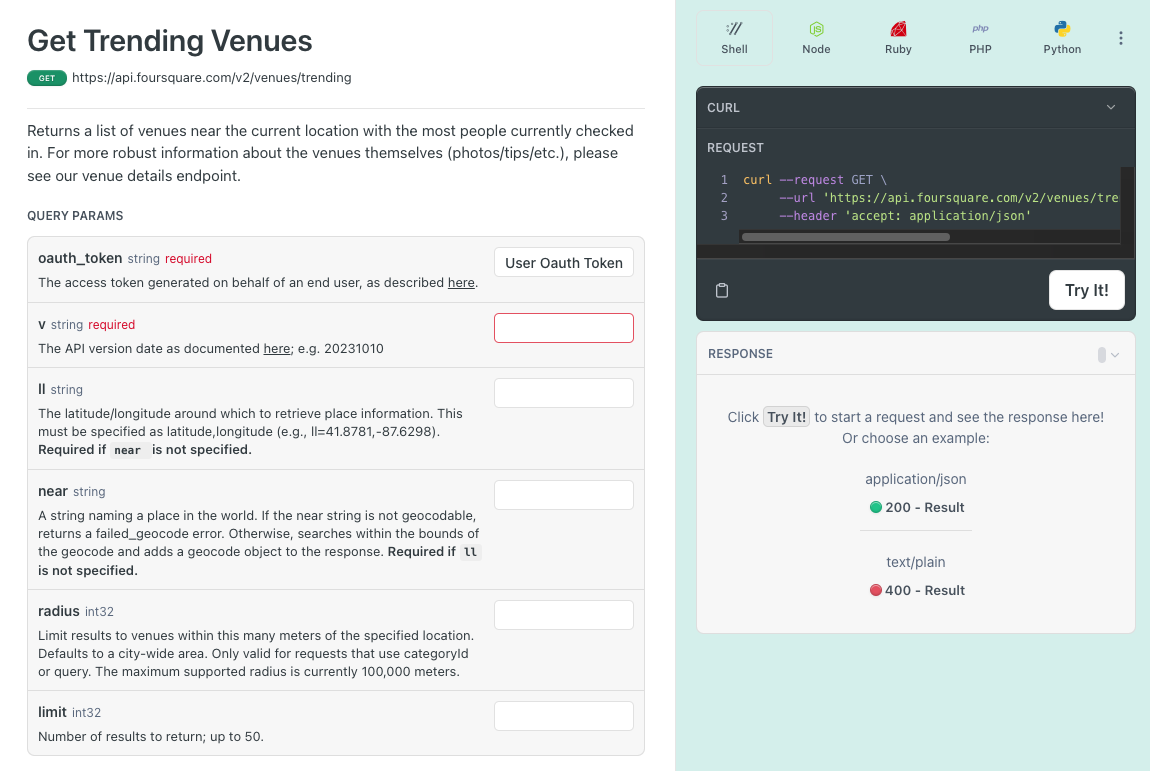
For a complete list of the Personalization API endpoints, please refer to the Endpoints Overview.
