Foursquare Studio Account Required
Visit studio.foursquare.com and create your account before proceeding.
The Foursquare Studio Data APIs can be used to create, manage, and modify geospatial assets used on Foursquare Studio . The Data APIs can be integrated into your pipeline tasks for the bulk processing of geospatial data, allowing for the efficient flow of data into Studio.
The Data API also has a growing list of analytic features, including the ability to process data into Hex Tiles, create datasets based on SQL queries, and more.
Retrieve your Access Token
Click here to retrieve an access token. As the Data API requires a Foursquare Studio account, you must be logged in to see your tokens.
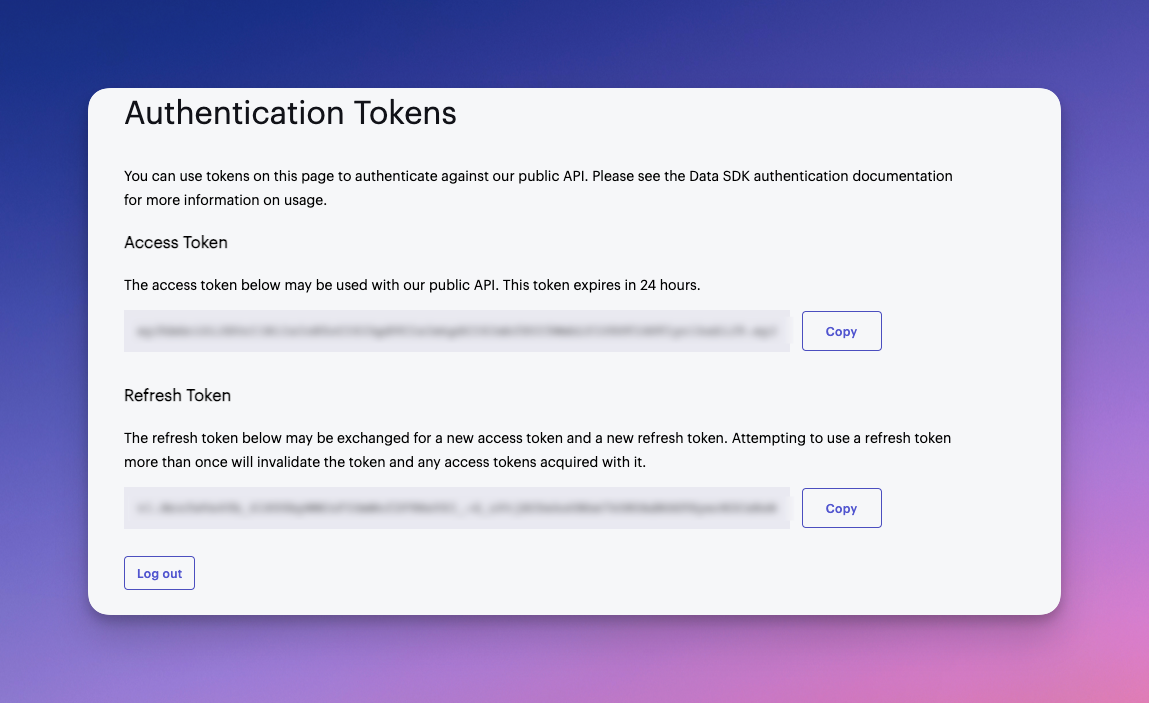
Authentication token retrieval.
Click Copy to add your access key to the clipboard.
Keep your access keys secure!
This token should be kept safe, as it will allow anyone who has it access to your data until it expires.
Build API Calls
Once you have obtained your access key, you're ready to go. In the following sections, type Bearer: then provide your access key in the Authentication box.
Your token will persist as you use the API explorer, allowing you to jump between different functions, languages, and other features of the API explorer.
