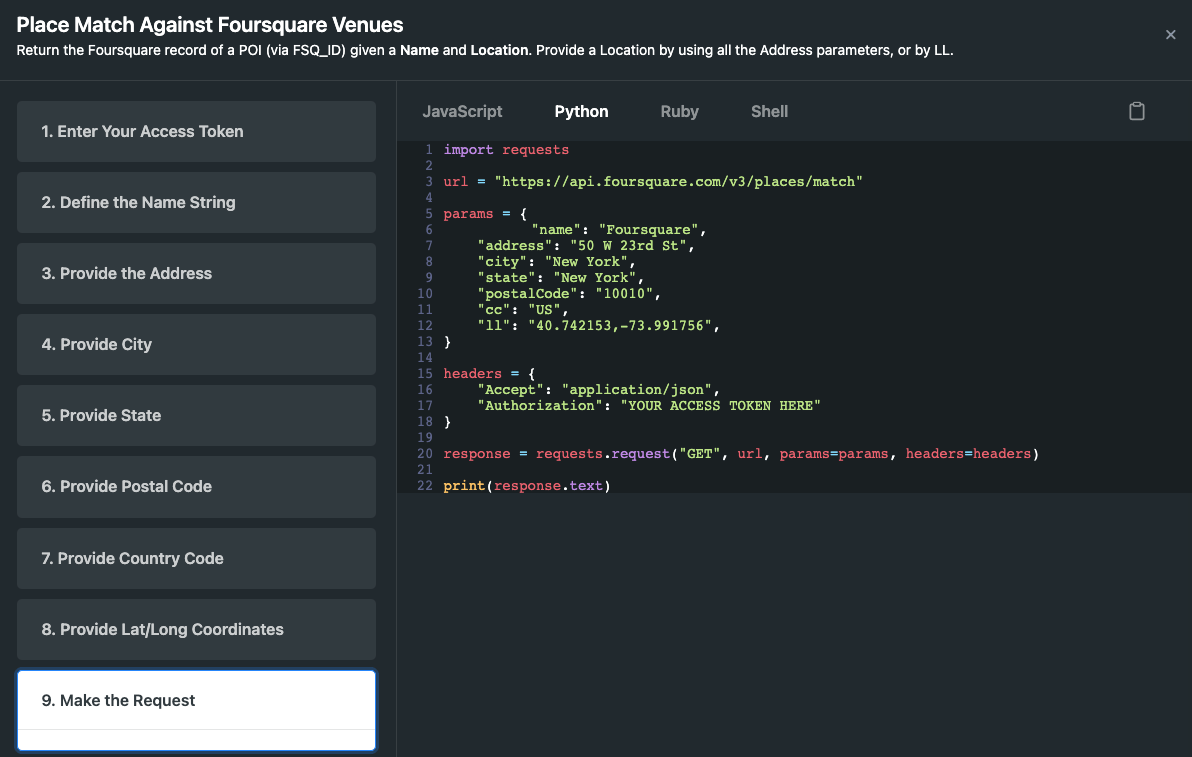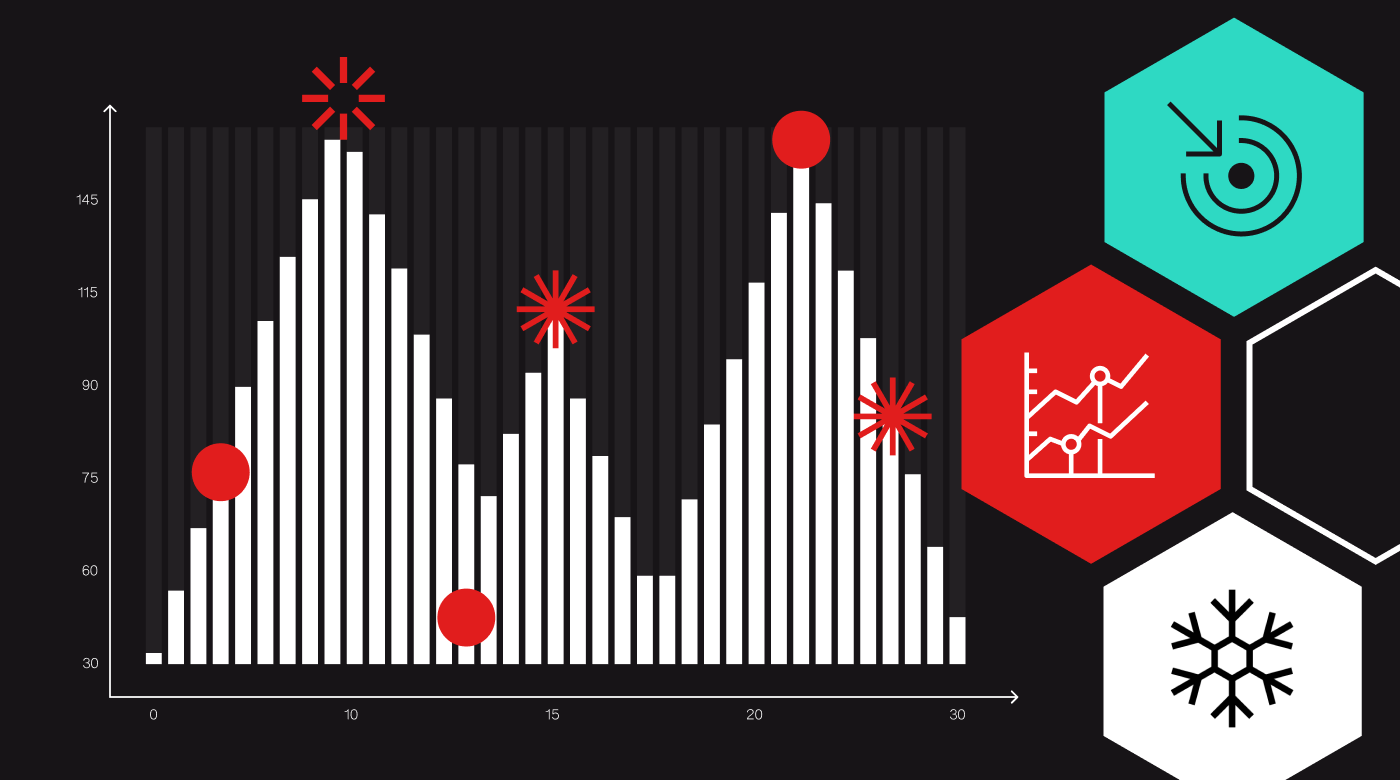Making decisions based on incomplete or outdated POI data can be costly; especially in today’s competitive digital environment, where contextualized experiences are key to driving user value and increasing your ROI.
Having real-time access to high quality data is paramount to business success and ensuring your in-house data is enriched with accurate insights from trusted sources.
By harmonizing your in-house data with Foursquare’s via the Places API, you quickly gain direct access to:
- Insights from billions of consumer check-ins on Foursquare’s apps, feedback from businesses, web crawls and 3rd party data.
- 100+ million global POIs across 200+ countries and territories.
- 60+ data attributes including billions of user-generated photos, tips, and reviews.
- 2.4+ million updates to our data per month, giving you the freshest and most accurate data in today’s ever-changing landscape.
Make Our Data Your Data
With the Place Match endpoint, you can match your own POIs to existing Foursquare venues. When a known Foursquare venue is found, the endpoint returns a JSON response including:
- The
fsq_idof a venue; a string identifier associated with a unique Foursquare verified venue. - A
match_ratescore; a value ranging from 0.45 – 1.00 representing the strength of the match found.
By storing the resulting fsq_id, you can link your own internal POI record with that of Foursquare’s, thereby finalizing the harmonization process.
View the Place Match Recipe for a step-by-step tutorial on how to build a successful API call and view a full sample response.
Place Match Harmonization Tips & Tricks
To optimize the likelihood of a place match and ensure a high match rate score, please keep in mind the following tips & tricks.
- Provide more information, not less; always try to include the following in your API call whenever possible:
- POI Name
- Address/City/State/Postal Code (include country code if non-US)
- Latitude & Longitude
- When location information is limited, provide a lat/long pairing over an address in combination with the POI name. If we cannot accurately geocode the address provided, the endpoint will return a 400 response asking for the lat/long instead.
- Use abbreviations for street names with directions (i.e. North should be N, South should be S, etc.).
- Use abbreviations for street suffixes (i.e. Street as St., or Road as Rd.).
- The endpoint only returns a 200 success response when a strong match is found. A strong match includes the
match_ratefield (values ranging from 0.45 – 1.00) for further insight into the match strength. - If a strong match isn’t found (
match_rate< 0.45) the endpoint returns a 404 response.
Leverage Enriched Data in Real Time
Your data is only as valuable as it is accurate, up-to-date, and complete. Once you’ve completed the data harmonization process, you can use the linked fsq_id to programmatically access millions of Foursquare POIs and their corresponding data attributes.
Leverage the Places API to develop engaging user experiences – e.g. fuel navigation/mapping tools & surface meaningful search results in your app – by including location metadata from the Places Detail endpoint in real time.
View the Place Details Recipe for a step-by-step tutorial on how to build a successful API call and view the returnable POI metadata available for use.
Make finding quality data that you can trust easy and straight-forward with the Foursquare Places API. Build great user experiences with global POI data and modern architecture to help your business scale with speed and reliability. Create a free Foursquare developer account now and take advantage of $200 in free API credits per month to harmonize your own data and tap into Foursquare’s industry-leading location data.
Have feedback or experiencing issues? Please join the Foursquare Developer Discord Server!