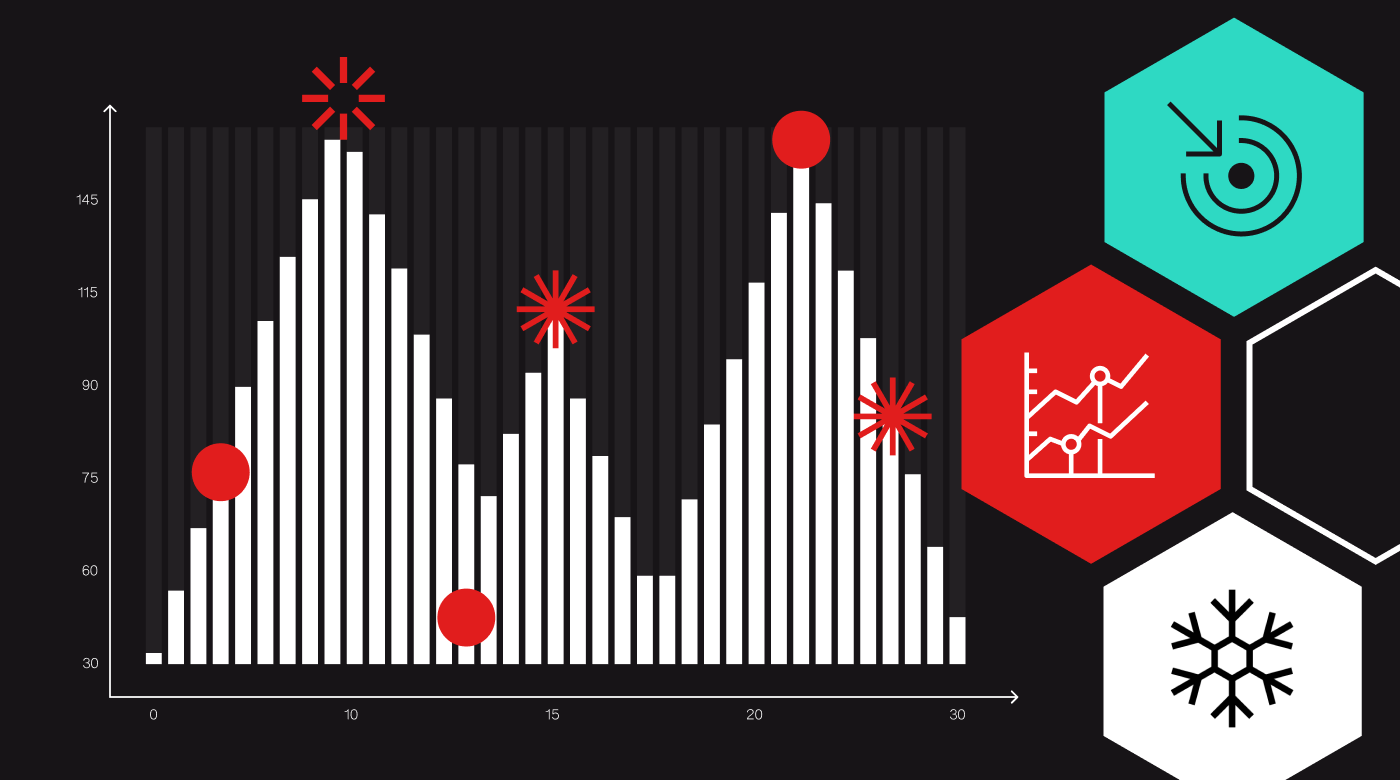Foursquare’s Pilgrim SDK provides opportunities that extend even beyond building apps that leverage Foursquare’s geolocation engine—though we think that’s pretty great. It allows developers to create wholly new experiences, introducing people to unique places and ideas. Pilgrim-powered apps and features could help transform expected outings—a visit to a local park or walk through a new neighborhood—into something unexpected, and even magical.
As someone who enjoys travel and adventure, Alicia MacCara appreciates this aspect of the SDK. We caught up with Alicia, a graphic designer at Foursquare, to learn more about she’d use Pilgrim to deliver unexpected fun and whimsy to app users. We dove into her idea of a virtual pet with serious demands (donuts!), her favorite features, and her best advice for independent developers.
Tell us about yourself.
My name is Alicia MacCara, and I’m originally from Nova Scotia, Canada, but I came to New York by way of Tokyo. I was in Japan for three-and-half years, teaching English and kindergarten. In my free time, I love to build things, especially if it involves hacking together various tech projects in multiple languages. For example, I recently created a dive bar roulette app using Foursquare’s Places.
What would you build with our superpower, Pilgrim SDK?
I like how Pokemon Go physically makes you go to places. I started playing when I was in Tokyo. It came out while my partner and I were climbing Mt. Fuji. Afterwards, we were at a bar and the guy sitting next to us was looking at his screen and showing us the game. We didn’t speak a ton of Japanese and he didn’t speak a lot of English, but we spent the whole night talking about Pokemon. I want to recreate a similar experience using Pilgrim SDK.
My idea is to build a virtual pet that’s active with its environment. So, if the pet needs a walk, you’d have to go to a park. If the pet wants some donuts, you’d have to find it some. You’d take care of your pet by actually going into the wild, walking, and feeding it. I like how this idea encourages you to explore, not unlike Foursquare’s City Guide app, which helps me find unique, little places as I travel.
What’s your favorite Pilgrim SDK feature and why?
I like Pilgrim’s home and work detection functionality, which identifies foot traffic patterns to accurately attribute your home and work location without having to check in. As a result, the user experience is more personalized based on your daily journey.
Another feature that I love is Pilgrim’s Geofences. By using this technology, you’re able to ping users when they’re in proximity to or nearby a specific point-of-interest.
What tips do you have for independent developers about Pilgrim SDK?
I think the best way to learn is just to dive-in. For example, I taught myself a lot by going through our developer documentation. It provides helpful tips for how to use the SDK, and is really easy to digest. Still, I view the development process as a lot of trial and error. Personally, I usually try to make something work first, then I’d go back through my process and figure out how to do it more efficiently. I recommend you take a similar process as you begin building!
Build contextual app experiences with location using Pilgrim SDK. Create a free account and start building today.
Have you built something cool with Pilgrim SDK? Submit it to this form and you may be featured on Intersections.