Join Operations
Use the Join feature in Studio to combine data from two datasets that share a common field. The resulting dataset will be added to the map as a derived dataset. It will not be uploaded to your Studio Cloud account and will be regenerated when the map loads.
To join Hex Tiles, visit the Hex Tile Join documentation.
Navigate to the Datasets section in the sidebar, then on any dataset click the More Options > Join.
The Join panel appears.
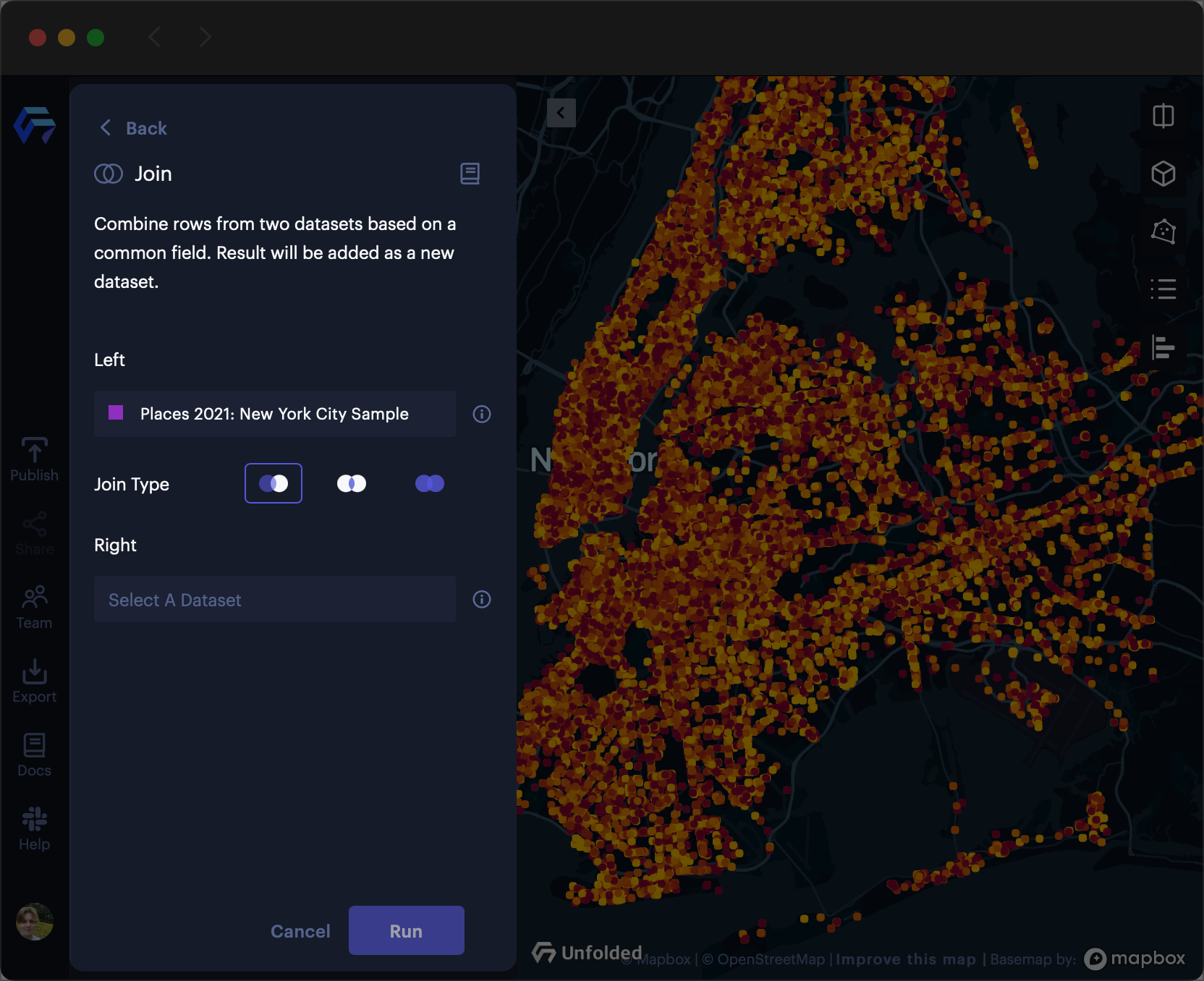
The join panel.
Run the Join Operation
To run the join operation, you first need to specify parameters in the join panel.
1. Select a Join Type to use in the join operation.
| Join type | Icon | Description |
|---|---|---|
| Left Join |  | Returns a new dataset containing all rows from the left dataset and matched rows from the right dataset. |
| Inner Join |  | Returns a new dataset containing matching values from both left and right datasets. |
| Full Join |  | Returns a new dataset containing a match in either left or right datasets. |
2. Select a right dataset, then select a common field the datasets share.
In the Right Dataset section, select a dataset to join on the right. Then, select a column containing a common field present in both datasets.
Supported data types for the common field include:
string,integer,date, andtimestamp.
3. Fix Duplicated Columns
After selecting a right dataset, Studio will notify you of any duplicated columns in both datasets. Rename or unselect the columns to fix duplicated columns.
4. Click Run to complete the join operation.
It may take several moments to complete the join operation. Once complete, a preview table appears showing the new dataset generated by the join operation. You may change any parameters of the join operation, then click Rerun to run the join operation with new parameters.
To edit the new dataset's name, click the title on the preview table.
5. Click Confirm to add the dataset to the map.
6. The new dataset will appear in the Datasets section, linked to the left dataset.
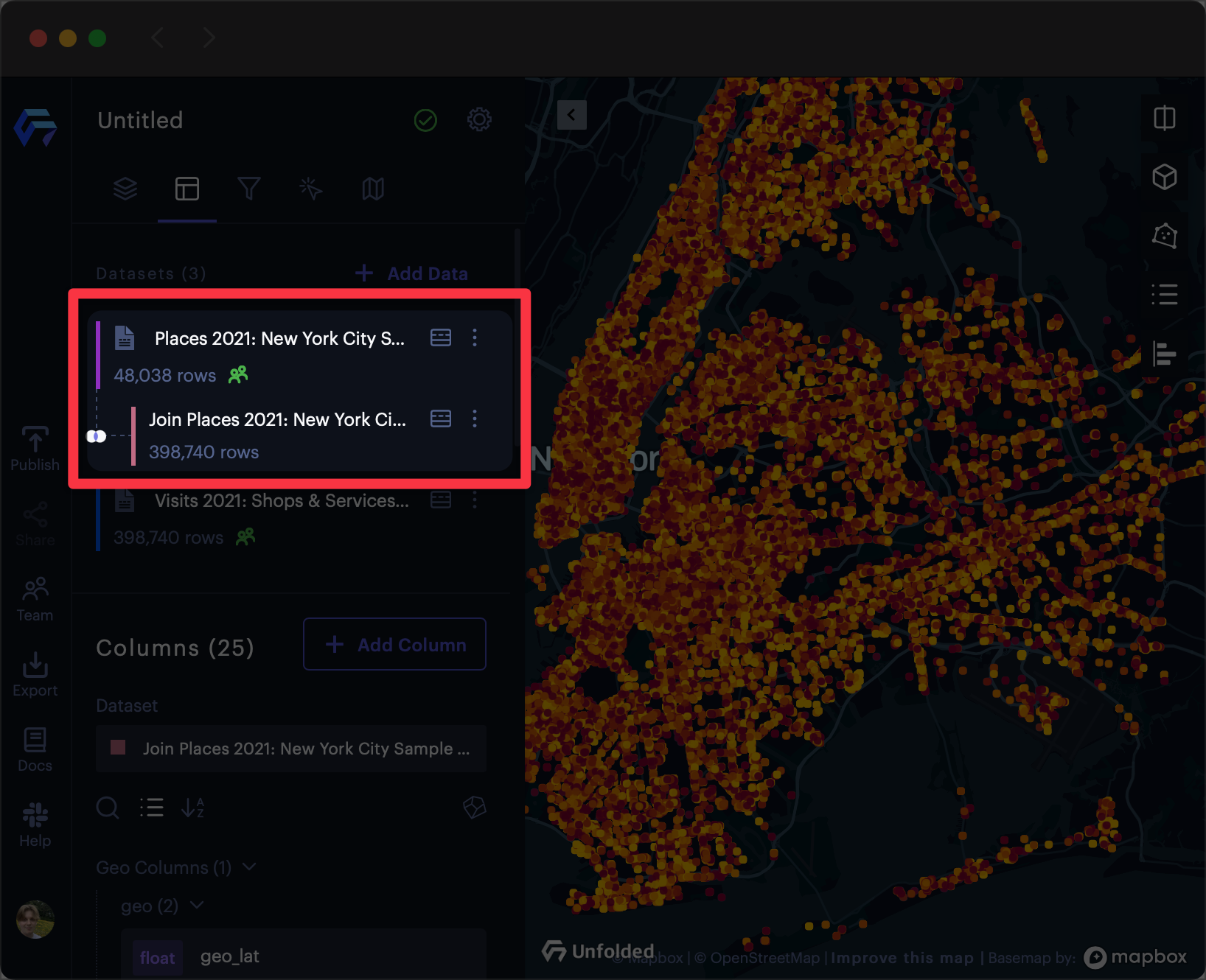
The joined dataset, linked to the left dataset from the join operation.
Aggregation Rules
When running any join operation, you must select an aggregation method for each selected column. Available methods depend on the data type of the column.
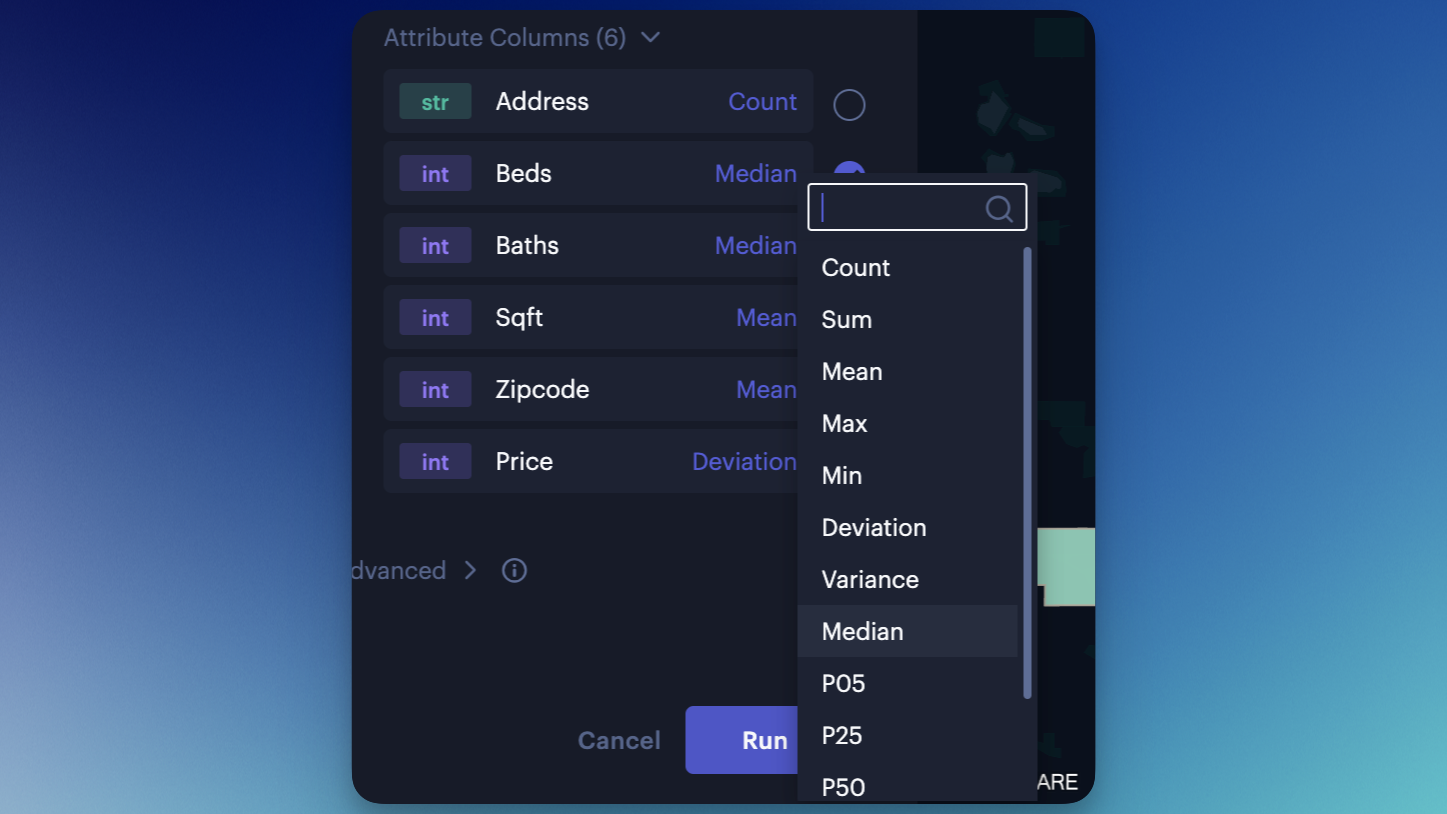
Aggregation options in Foursquare Studio.
The following aggregation methods are currently available in Studio:
| Aggregation Method | Column Type | Description |
|---|---|---|
| Count | string, datetime, number, | Counts the number of non-null values in the specified column. |
| Mode | string, datetime, number | Finds the most frequently occurring value(s) in the specified column. |
| Max | datetime, number | Returns the maximum value from the specified column. |
| Min | datetime, number | Returns the minimum value from the specified column. |
| Unique | string, number | Returns the count of distinct values in the specified column. |
| Sum | number | Computes the sum of all numeric values in the specified column. |
| Mean | number | Calculates the average (mean) value of all numeric values in the specified column. |
| Median | number | Returns the middle value in a sorted list of numeric values in the specified column. |
| Variance | number | Measures the variability (spread) of numeric values in the specified column from their mean. |
| Deviation | number | Calculates the standard deviation of numeric values in the specified column. |
| P05 | number | Returns the value below which 5% of the data falls in the specified column. |
| P25 | number | Returns the value below which 25% of the data falls in the specified column. |
| P50 | number | Returns the value below which 50% of the data falls (same as the median) in the column. |
| P75 | number | Returns the value below which 75% of the data falls (same as the median) in the column. |
| P95 | number | Returns the value below which 95% of the data falls in the specified column. |
Spatial Join
To combine attributes from one dataset to another based on their spatial relationship, use the Spatial Join feature.
Updated 4 months ago
