Share
Sharing refers to one of the following actions on the Studio platform:
- Publishing your map, creating a snapshot of your project that is accessible to anyone who has a link -- no Studio account required. Publishing is best for audiences viewing your map, and supports embedding.
- Collaborative sharing allows other users access to your map. Sharing your maps allows to edit or create copies of your map. This requires the other party to have a Studio account.
Both options are available by clicking the Share button on the bottom-left sidebar while in Studio.
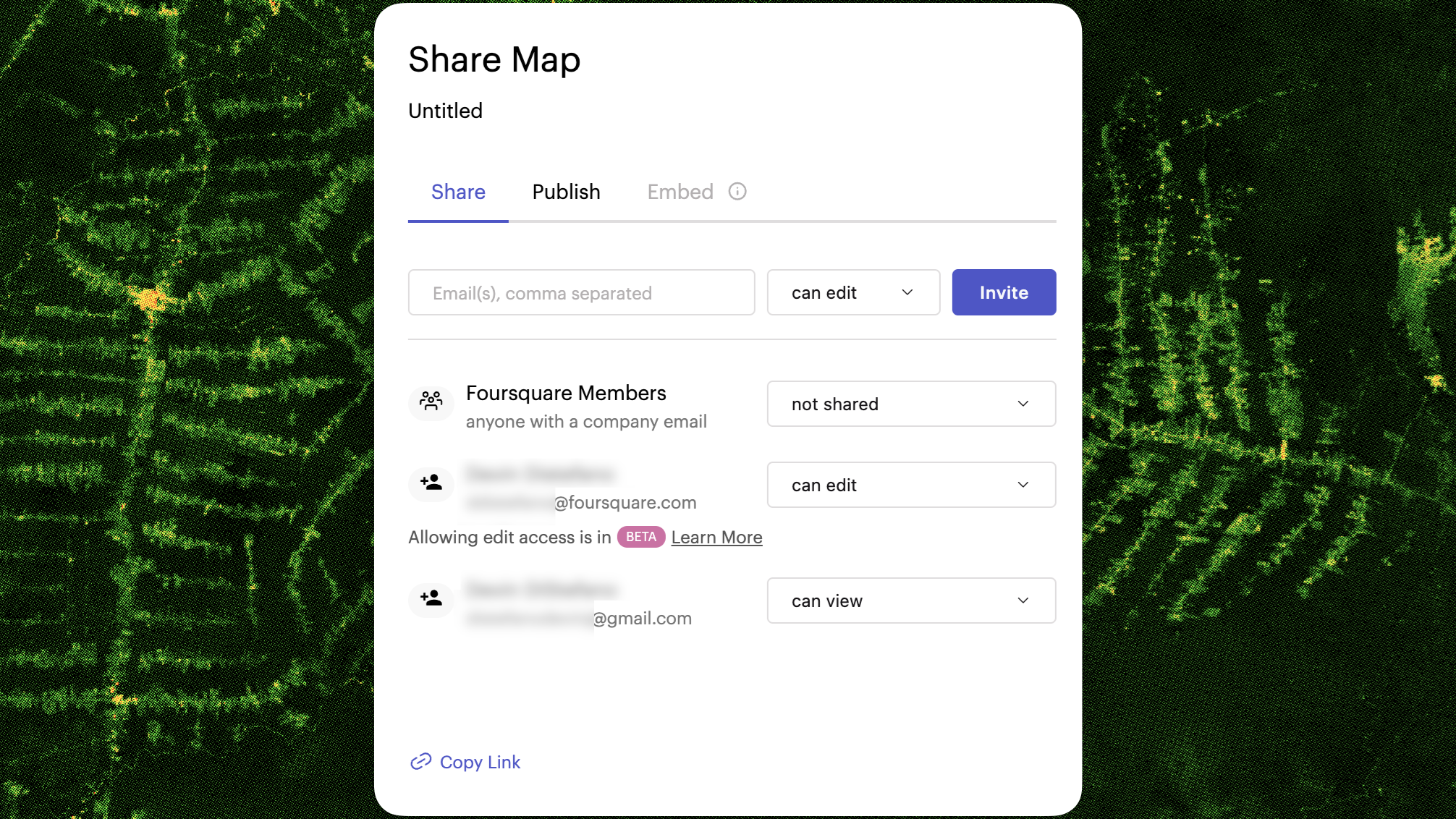
The Share Map dialogue in Foursquare Studio.
Programmatic Sharing via API/SDK
You may also share maps (as well as datasets and data connectors) via Foursquare Studio's API or SDK bindings. Learn more in the Data SDK documentation.
Updated 4 months ago
