What is Studio?
Welcome to Foursquare Studio — a comprehensive geospatial tool that lets you conduct powerful geospatial data analysis from your browser. With Studio, you can:
- Visualize large amounts of location data in your browser.
- Perform geospatial analytics by grouping and joining your data.
- Gain insights by filtering and correlating your location data.
- Quickly publish and share your results.
Be sure to check out our Sample Maps for inspirational examples.
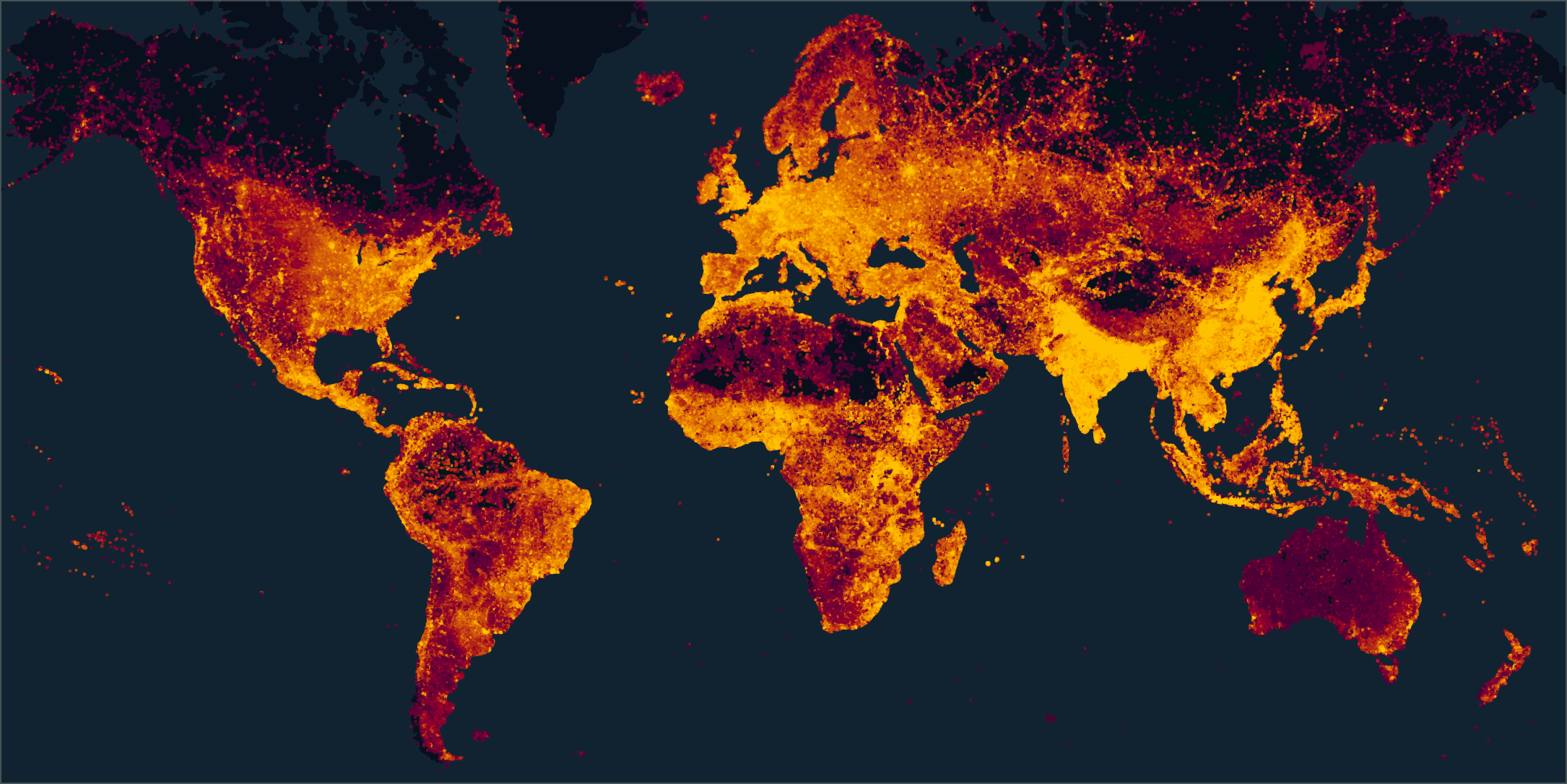
The core assets in the Studio platform are datasets and maps, while the main visualization capabilities are exposed through layers. Our documentation contains detailed guides for each of these concepts.
Maps
In the Studio platform, you can visualize and analyze geospatial data with maps.
A map holds references to a number of datasets. A map contains a list of layers that describe how datasets are visualized. A map also defines transformations on datasets trough joins, group bys, filters etc. In addition a map holds a range of settings, such as which base map to display, what type of interaction are enabled, how legends and tooltips should look as well as other geospatial information.
Studio is the primary tool for interacting directly with maps; however, maps can also be accessed (displayed, listed, created and modified) through the Map SDK and the Data SDK.
For information on how to create, import, and work with maps in the Studio platform, see the Map Guide.
Datasets
In the Studio platform, a source of data is called a dataset.
The Studio platform is designed to help you work with big geospatial data and has extensive support for handling a wide variety of datasets.
For in-depth information about supported datasets and how to create, update, and work with geospatial data, see the Data Guide.
Layers
Layers are the primary mechanism for geospatial visualization in Studio.
Studio provides an extensive suite of highly optimized, animation-enabled layers that can be used to create advanced geospatial visualizations.
For more detailed information about layers, see the Layer Guide and the Layer Glossary.
Updated 4 months ago
