PrestoDB
You can connect the Studio platform to your PrestoDB cluster using the PrestoDB data connector.
For more information regarding data connectors, please refer to the data connector user guide.
Configuring a PrestoDB Connector
When adding a PrestoDB Data Connector you are presented with a form allowing you to configure a connection to your Presto cluster. To correctly populate this form, you may need to retrieve connection information from your remote cluster host.
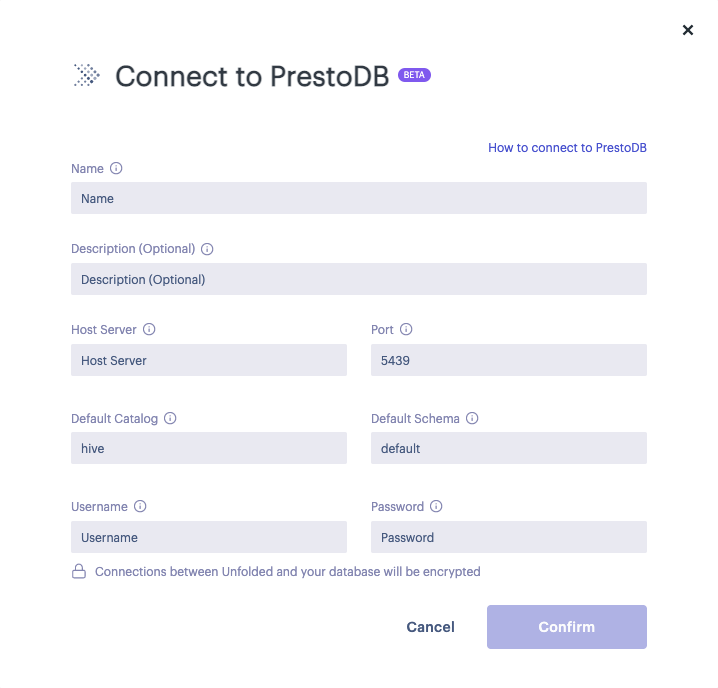
PrestoDB Connector Form
PrestoDB connector fields:
| Field | Description |
|---|---|
| Name | An arbitrary name for your data connector. |
| Description | (Optional) An arbitrary description for your data connector. |
| Host Server | The server host name/address. |
| Port | The port on which your database is listening for requests. (The default PrestoDB port is 5439.) |
| Default Catalog | The default Presto catalog name to use when a fully qualified table name is not specified in your queries. (The default value is hive) |
| Default Schema | The default schema name to use when a fully qualified table name is not specified in your queries. (The default value is default) |
| User name | The PrestoDB user. |
| Password | The password for the PrestoDB user. |
Once all required fields are correctly populated, click Confirm to create a new connector.
Updated 4 months ago


 Enterprise feature. Contact us to learn more.
Enterprise feature. Contact us to learn more.