Manage Your Service API Keys
Generate a Service API Key
To generate a service account for your project:
- From within your project, on the Settings page, in the Service API Keys section, click Generate Service API Key.
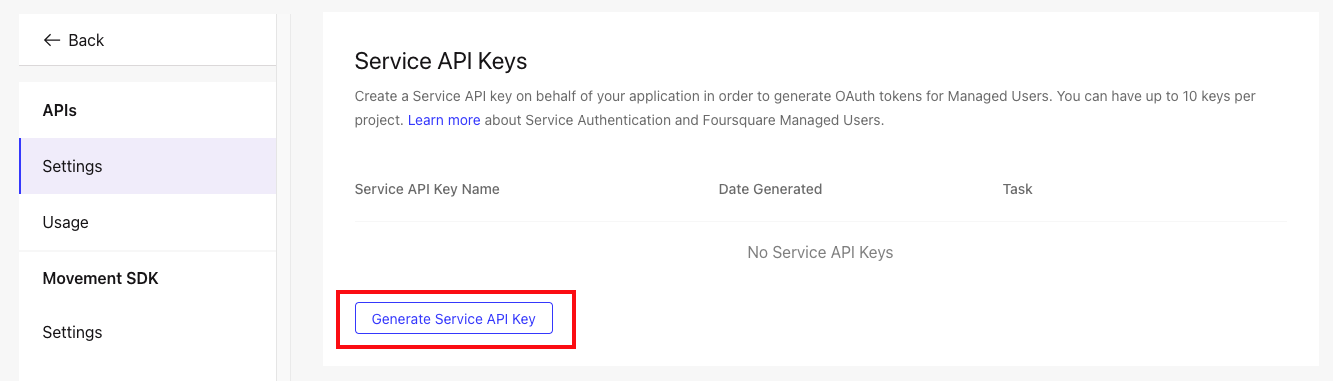
- In the Generate Service API Key modal, provide a Service API Key Name to help you identify it later and click Next.
- Click the Copy to Clipboard icon to save a copy of your key elsewhere.
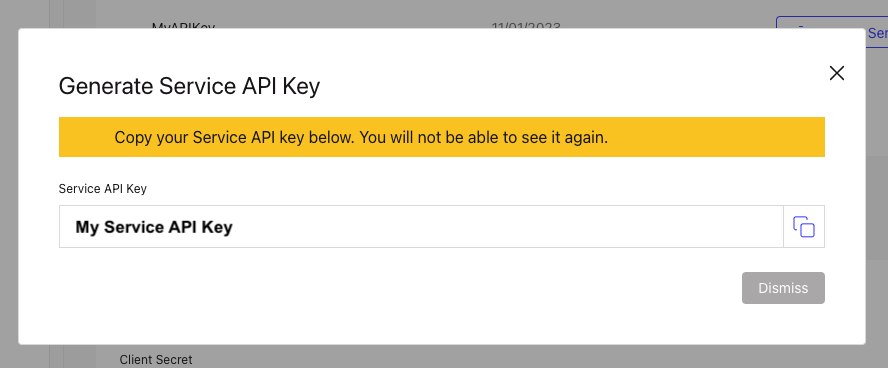
- Click Dismiss once your API Key has safely been copied.
DO NOT FORGET TO SAVE YOUR API KEY
Key generation will be the only time you can view your API Key. As you will need it for authenticating against Foursquare APIs, you must keep it saved somewhere else. If you lose your API Key, you can always revoke it's access and create a new one.
Remove a Service API Key
To remove a service account and it's API Key:
- From within your project, on the Settings page, in the Service API Keys section, click on Remove Service API Key next to the token you wish to remove.
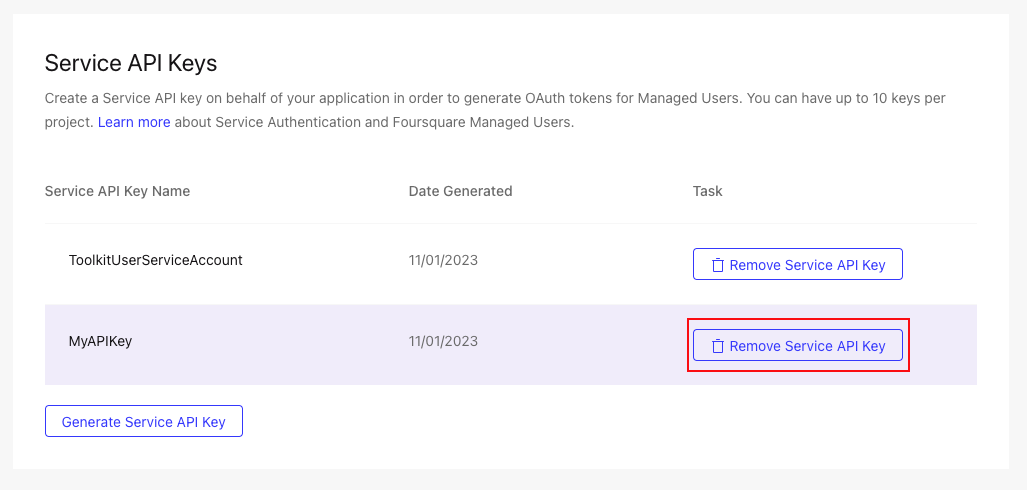
- In the Remove Service API Key modal, click Remove Service API Key.
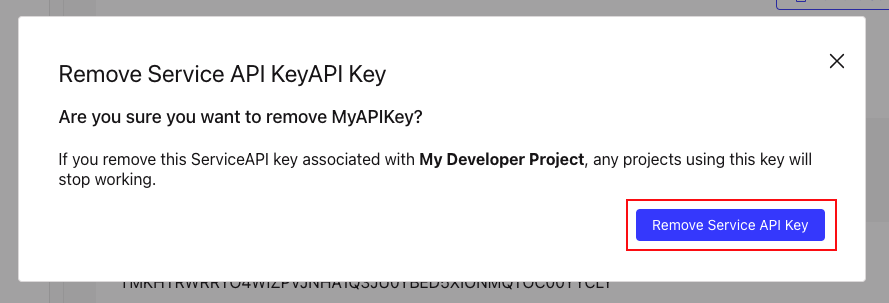
Updated 13 days ago
