Manage an Organization's Settings
User Roles & Permissions Apply
Any of the functionality mentioned below requires the appropriate permissioning to achieve. For detailed information on the necessary roles and permissions, please refer to the Member Access & Permissions guide.
Create, View, & Access Related Projects
The Projects section of your Organization Settings includes all of the projects tied to the current organization.
From this section, you can either:
- Create a New Project
- Access any Related Project
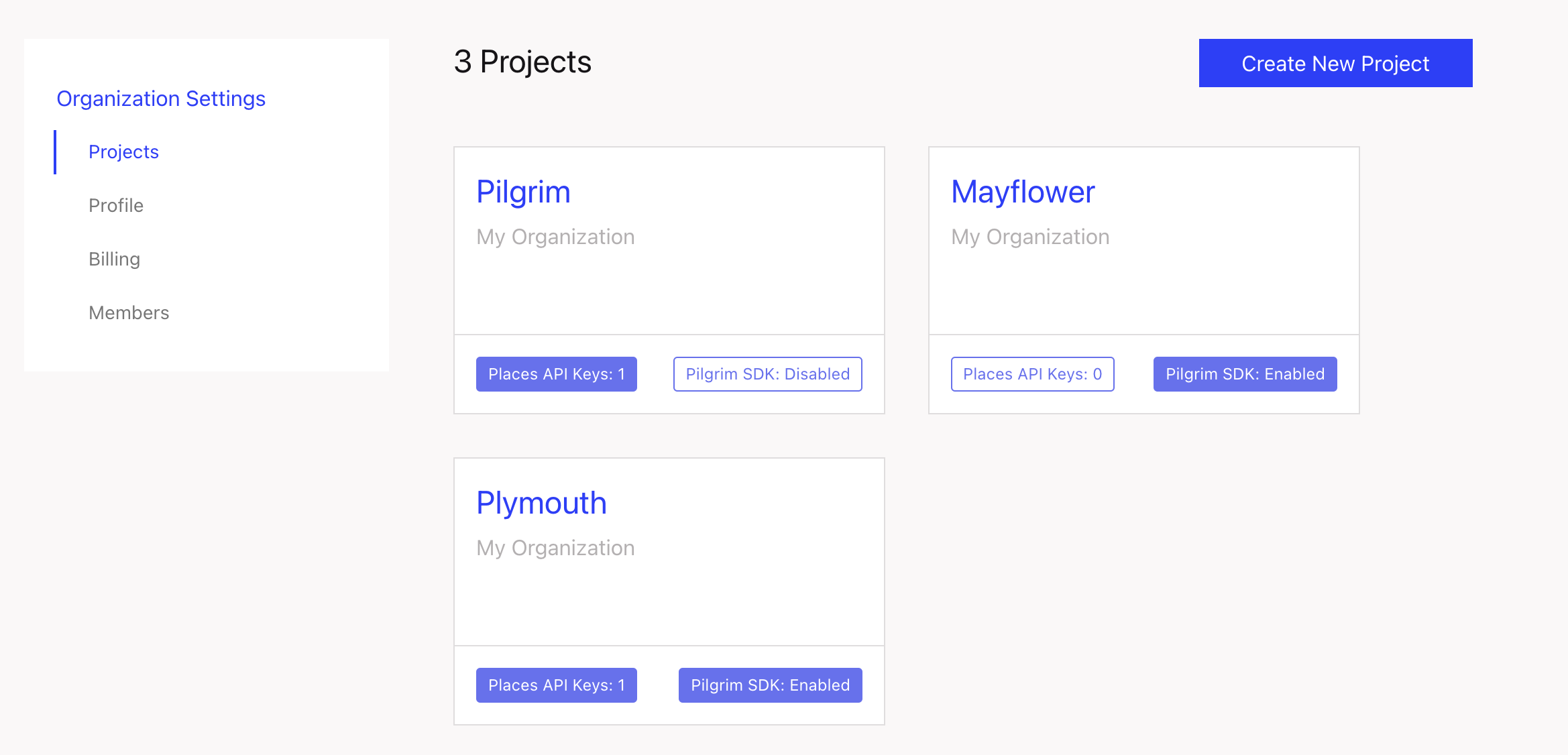
To create a new project:
- From the Home page, in the upper-right hand corner, hover on My Account and click Organizations in the drop-down.
- ON the Organizations page, click on the Projects section and then click on the Create New Project button located in the upper right-hand corner.
- In the Create New Project modal, please provide the name for your new project and click Create.
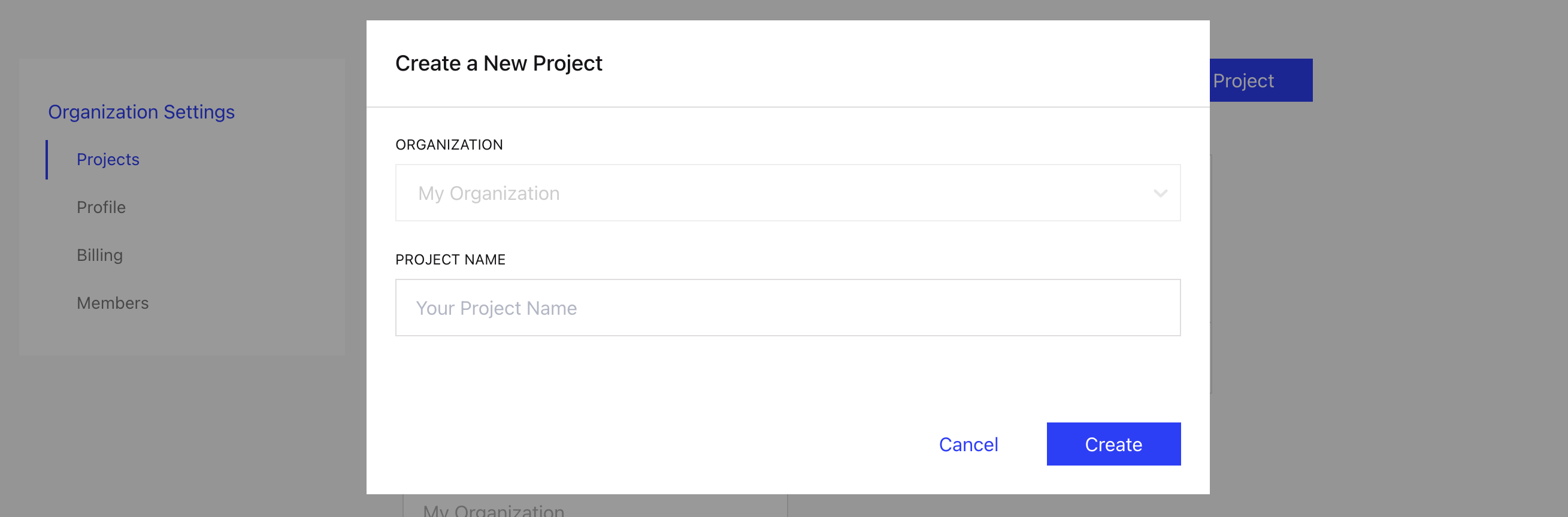
View/Update Organization Profile
The Profile section of your Organization Settings allows you to provide basic information about your organization.
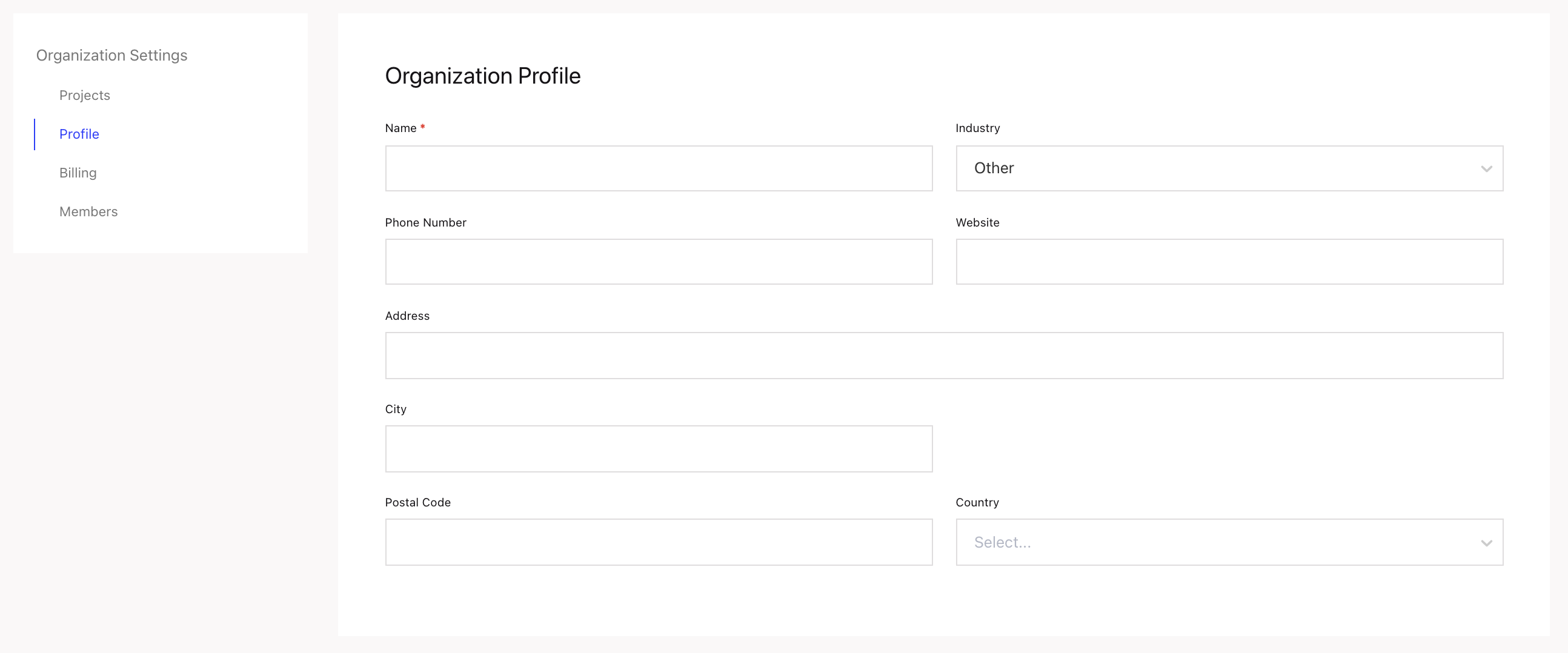
Manage Billing
Please refer to the Manage Billing guide for detailed information on how to set up and modify your Billing settings.
Manage Organization Members
Please refer to the Member Access & Permissions guide for detailed information on how to add new members to your Organization and/or related Projects.
Updated 8 months ago
