Get Started
1. Sign up for a Foursquare Developer Account
- Go to Developer Sign Up and complete the sign up form.
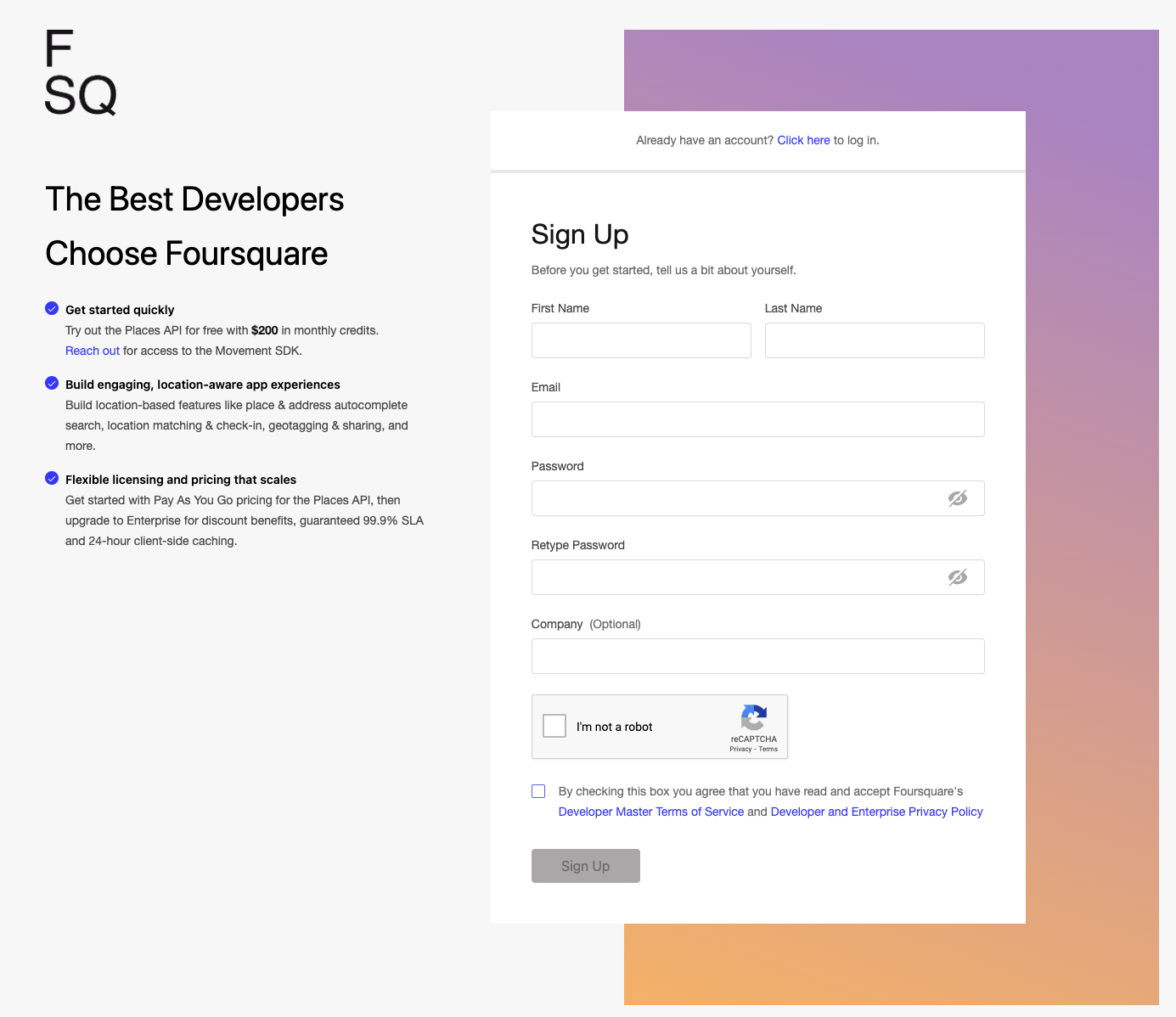
- You will receive an email confirmation from Foursquare that includes a confirmation code. Copy and paste the code provided to log into your developer account for the first time.
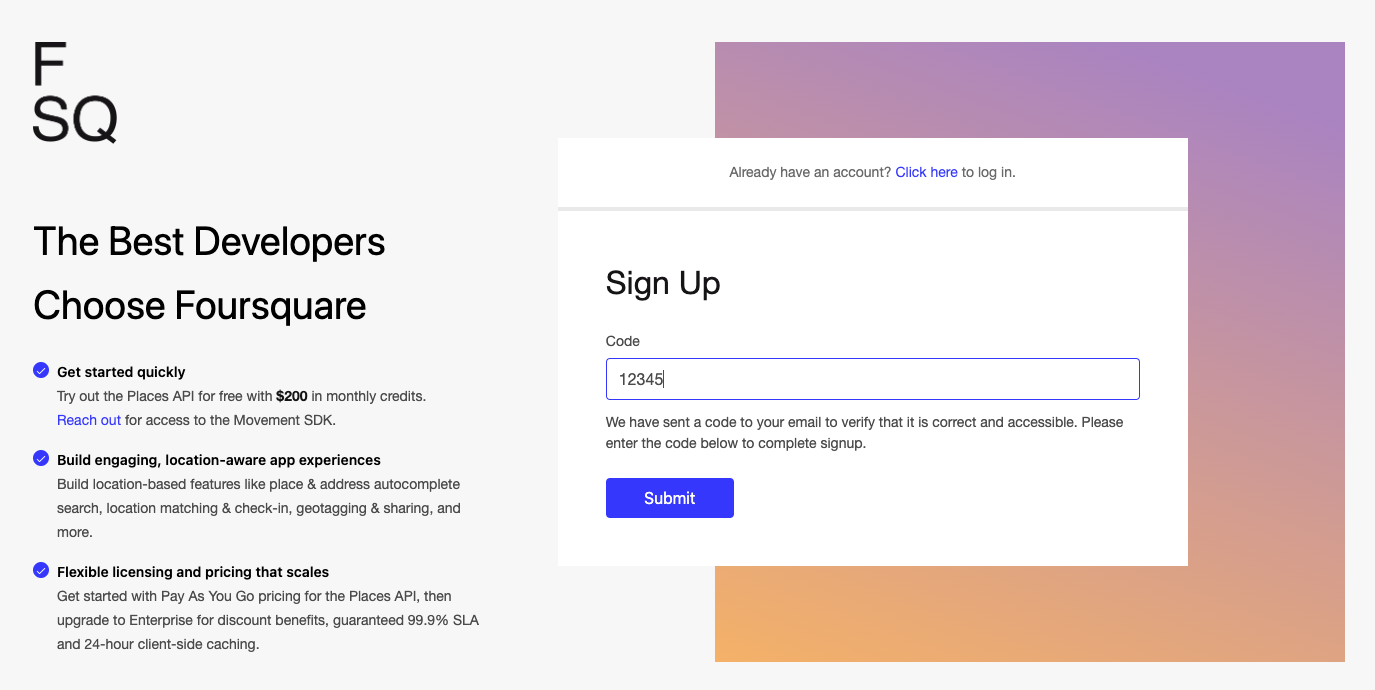
2. Accept Terms of Use
Upon your first login, you must accept the FOURSQUARE DEVELOPER MASTER TERMS OF SERVICE.
To accept the terms:
- In the Getting Started modal, please scroll and read the FOURSQUARE DEVELOPER MASTER TERMS OF SERVICE.
- Check the By checking this box, I agree to these terms of use. box.
- Click Continue.
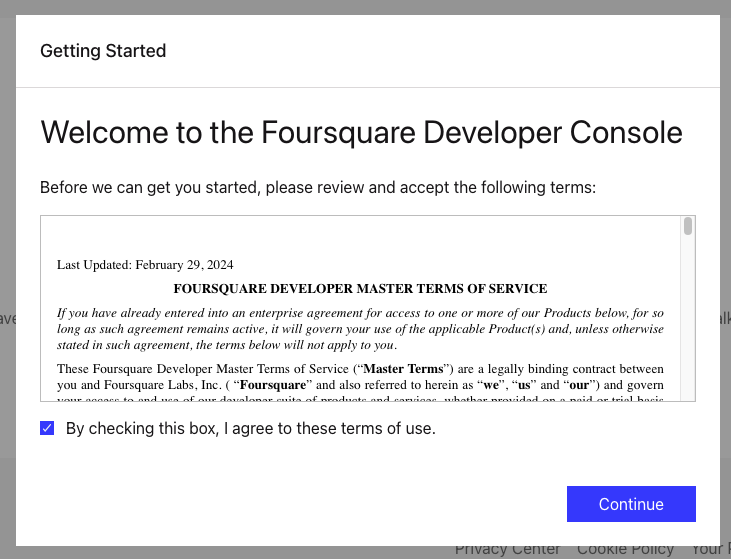
3. Create a Project
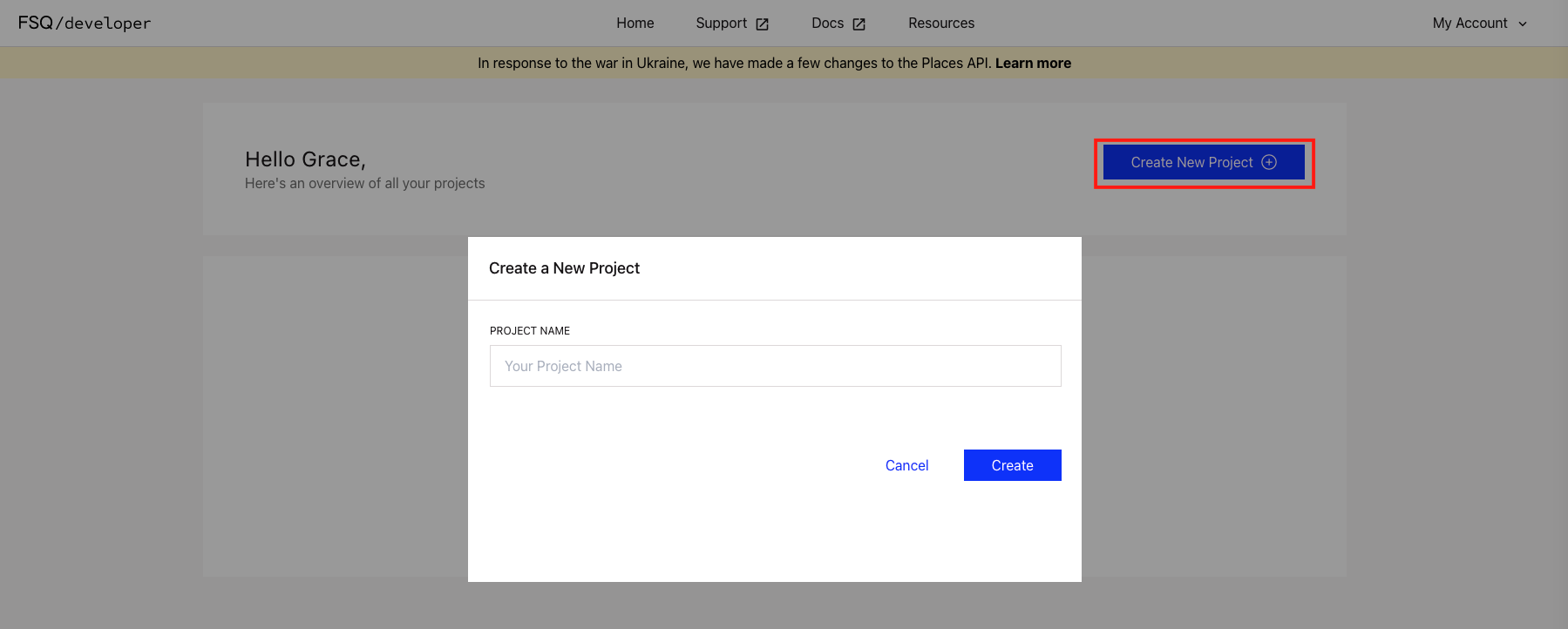
Please refer to the Create a New Project how-to guide for step-by-step instructions.
4. Get Started with the Places API
If you're looking to use Foursquare's Places API, follow our Get Started guide with step-by-step instructions on how to quickly get up and running with the Places API.
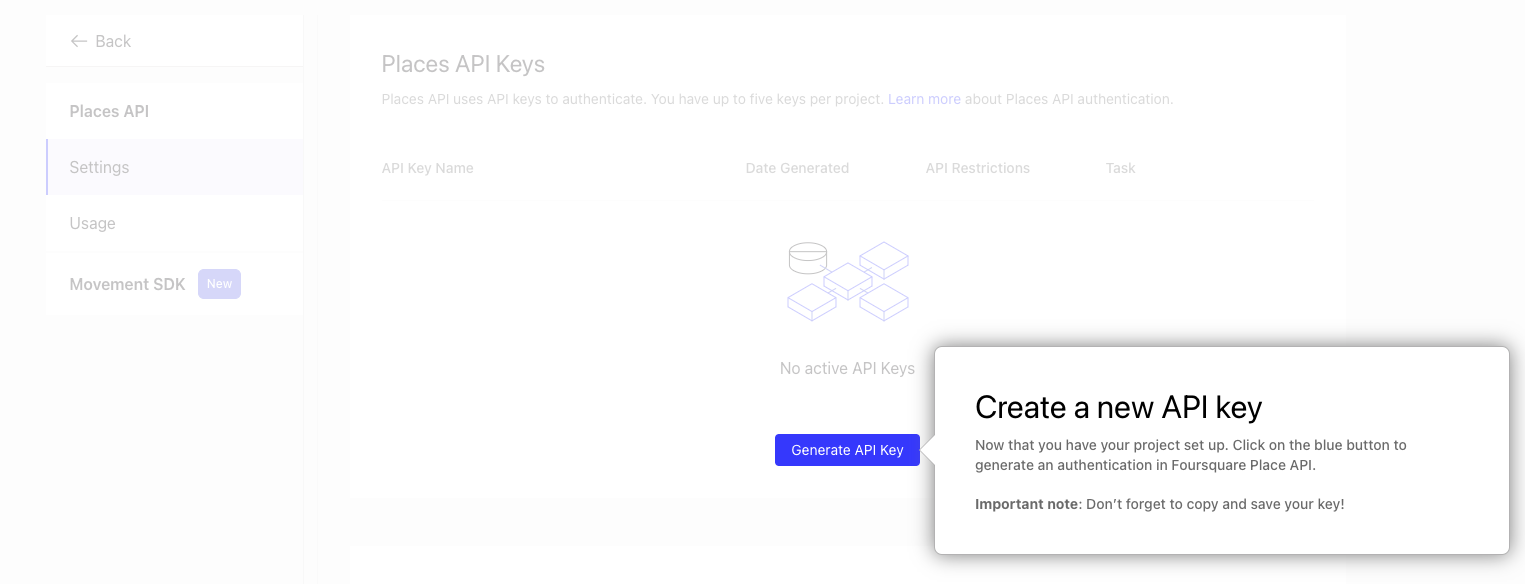
5. Apply for Movement SDK Access
If you're looking to use Foursquare's Movement SDK, you must first apply for access.
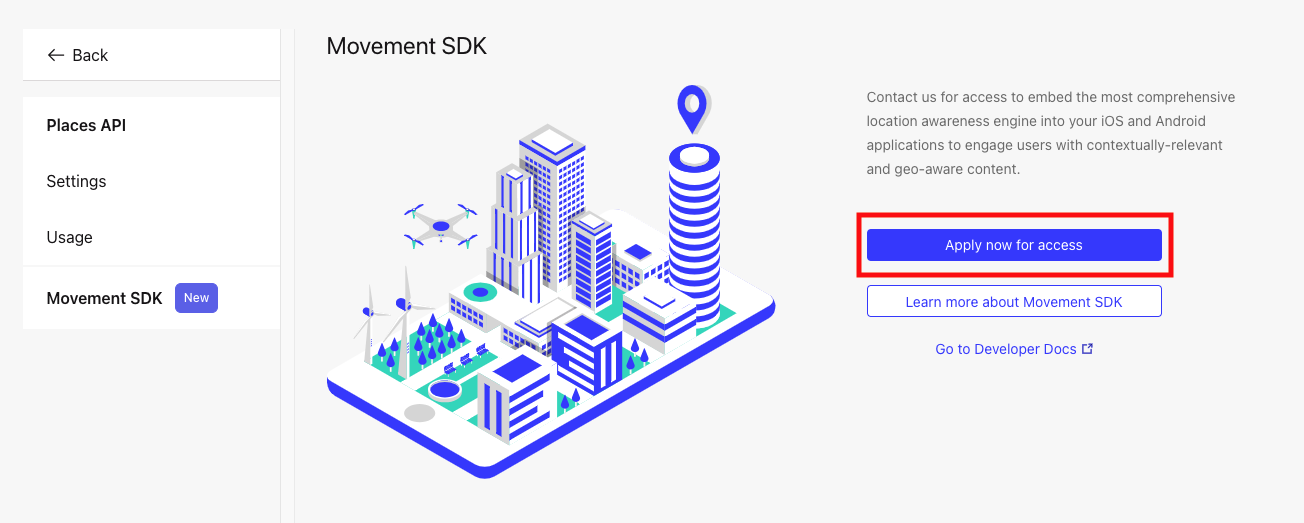
-
Click Apply now for access.
-
On the Movement SDK Application Form, click Accept.
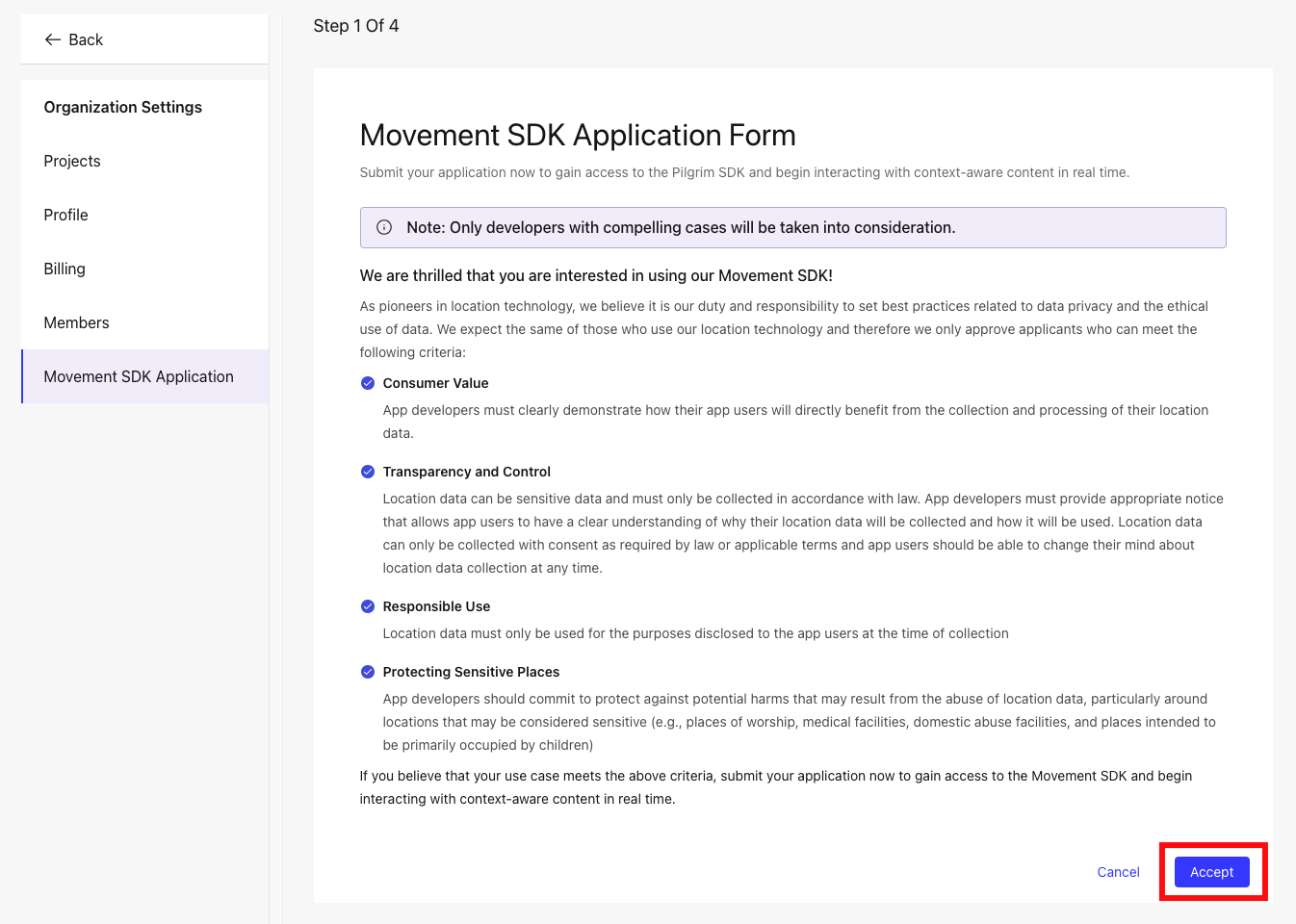
-
Select either I have an existing app or No, this is for a new app, fill out the request fields where application and click Continue.
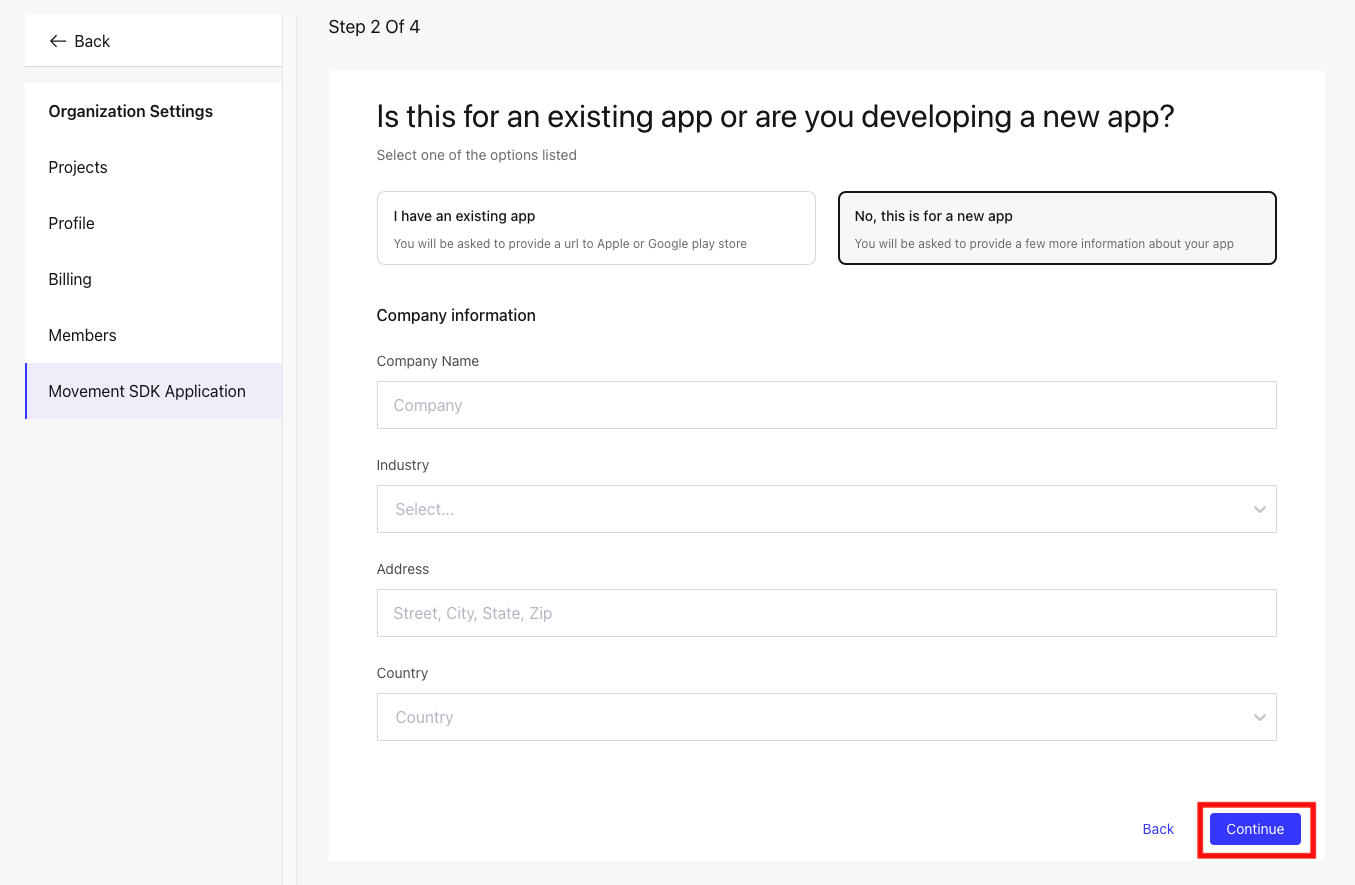
- Provide answers for the following questions and click Continue.
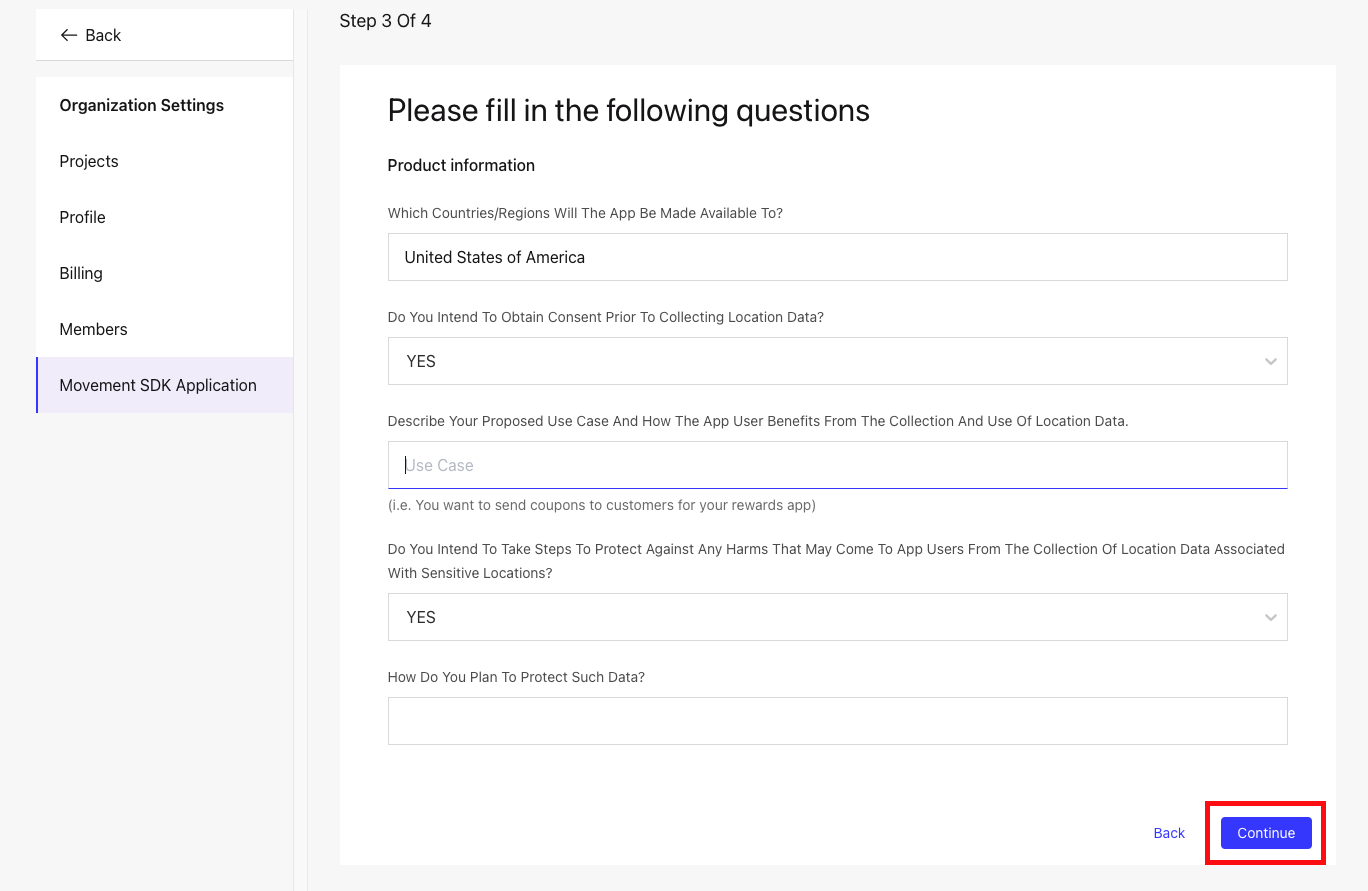
- Read the Terms and Conditions, check the By checking this box, you agree that you have read and accept the above terms. and click Submit.
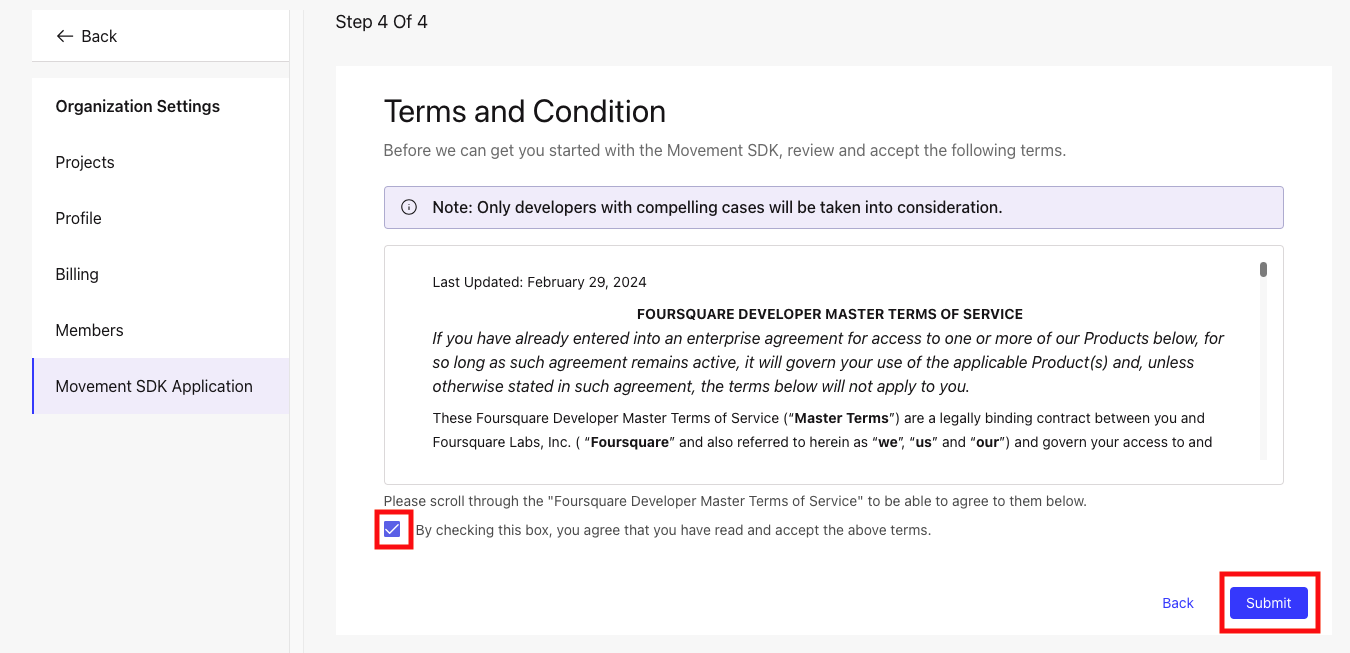
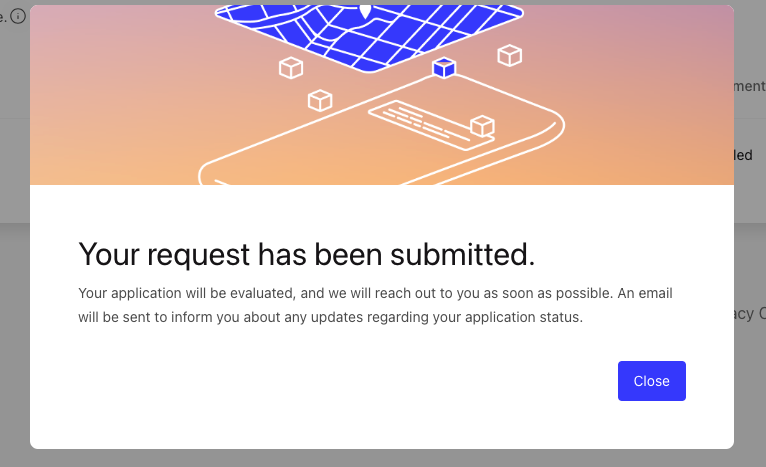
- Once you're application has been submitted, you can view the status of your application on your Developer Console Home page.
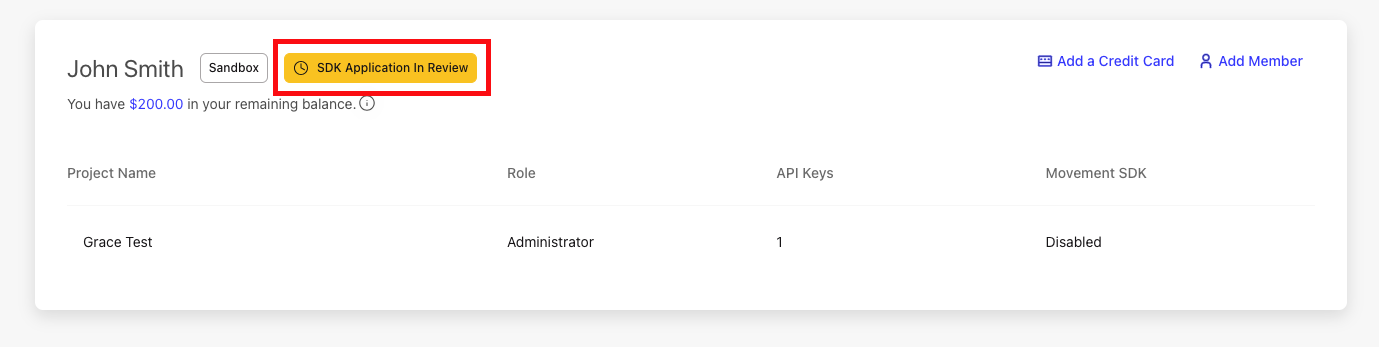
Only developers with compelling cases will be taken into consideration
In the meantime, feel free to learn more about Movement SDK functionality and how to Manage Your Movement SDK Implementation.
Updated 20 days ago
